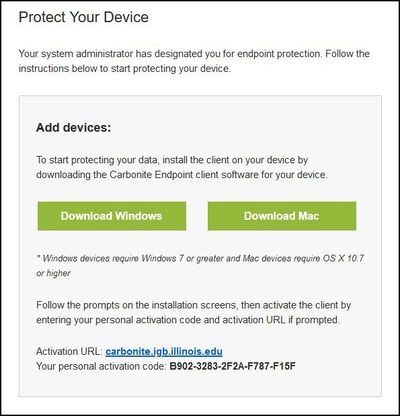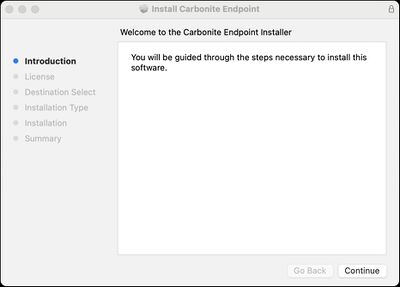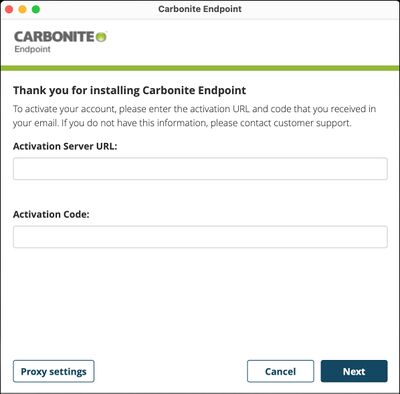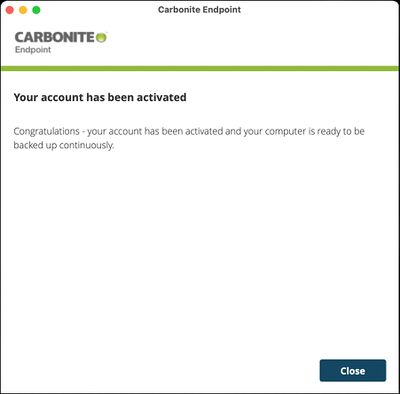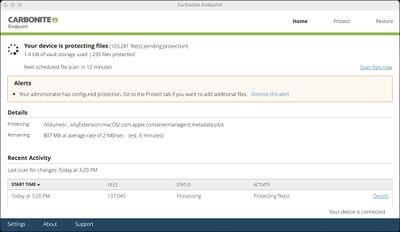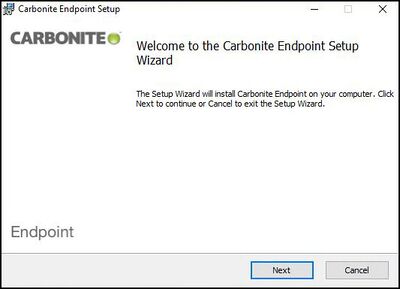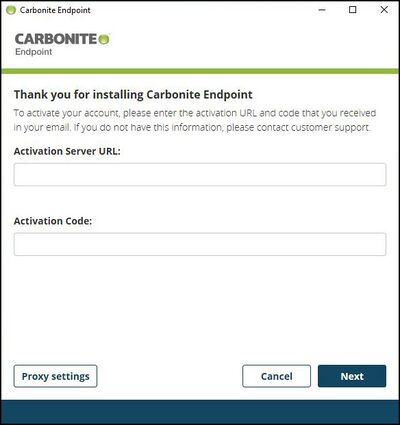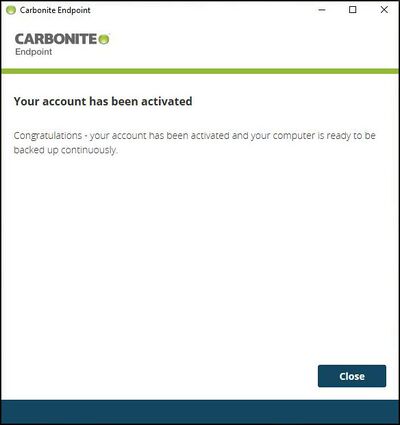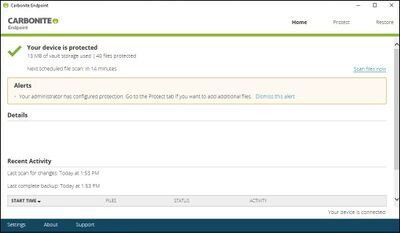Carbonite Install
Jump to navigation
Jump to search
Getting Started
- Please read our backup policy at https://help.igb.illinois.edu/Desktop_Backup_Policy
- Email help@igb.illinois.edu and request access to our Carbonite Backup System
- You will receive an email which contains the links to download the Desktop Application, Actiation URL, and Activation Code.
- Activation URL is carbonite.igb.illinois.edu
- Each device you want to back up, you will need a new email with a new Activation Code. If you want to add another device, send us an email.
What is Backed Up
- By default all files are backed up from all internal hard drives except for
- System/OS files - C:\Windows, C:\Program Files, /System, /Library. Full lists are available at
- Specifically excluded files types. This consists of Audio, Video, and Virtual Machine files. The full list is at https://help.igb.illinois.edu/Desktop_Backup_Policy
- Your backup data will be retained for a period of six months after your IGB account is closed.
Software Installation
macOS
- After having requested a Carbonite account, you should have received this email:
- Your system administrator has designated you for endpoint protection. Follow the instructions below to start protecting your device.
- Download and install the Mac software
- Click on the Carbonite icon in Applications, then enter in Activation Server URL: carbonite.igb.illinois.edu and Activation code from the email
- Close the window after activation
- Your computer is now being backed up
Windows
- After having requested a Carbonite account, you should have received this email:
- Your system administrator has designated you for endpoint protection. Follow the instructions below to start protecting your device.
- Download and install the Windows software
- Click on the Carbonite icon in the Start Menu, then enter in Activation Server URL: carbonite.igb.illinois.edu and Activation code from the email
- Close the window after activation
- Your computer is now being backed up
Uninstalling
- If you do not want a computer to be backed up anymore, the device needs to be disabled by send us an email at help@igb.illinois.edu.
- Then uninstall the software from your computer.
macOS
- Please view this website: https://support.carbonite.com/articles/Personal-Pro-Mac-Manually-Uninstalling
Windows
- Go to Control Panel->Program and Features
- Uninstall Carbonite Endpoint Application
References
- User Guide - https://support.carbonite.com/guides/Endpoint/User/EndpointUserGuide.pdf
- Backup Health Status Indicators -https://support.carbonite.com/endpoint/articles/BackupHealth