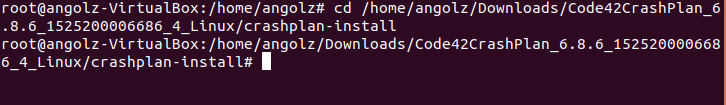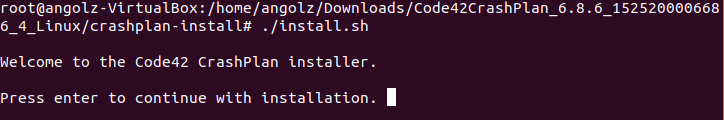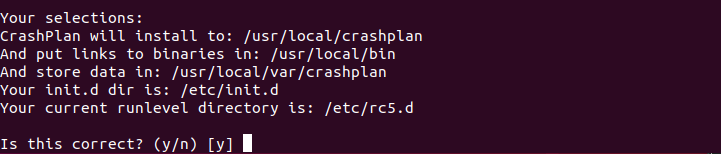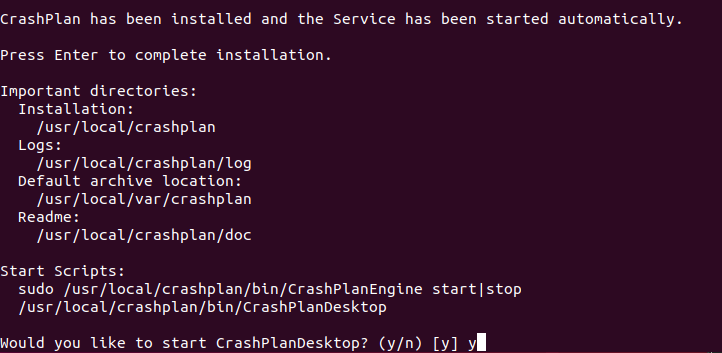CrashPlan Installation: Difference between revisions
Jump to navigation
Jump to search
No edit summary |
No edit summary |
||
| Line 7: | Line 7: | ||
== Mac OSX == | == Mac OSX == | ||
*Click on the download link in the email you received, make sure the link opens in Firefox. ( | *Click on the download link in the email you received, make sure the link opens in Firefox. ([https://crashplan.igb.illinois.edu:4285/console/login.html | Crashplan Client Download]) | ||
[[File:CP OSX 1.png]] | [[File:CP OSX 1.png]] | ||
| Line 84: | Line 84: | ||
*Type in your NetID, Password, then copy and paste the server address from the email and click sign in: | *Type in your NetID, Password, then copy and paste the server address from the email and click sign in: | ||
** Username: '''your IGB netid''' | **Username: '''your IGB netid''' | ||
** Password: '''your IGB password''' | **Password: '''your IGB password''' | ||
** PROe Server Address: '''128.174.124.6:4282''' | **PROe Server Address: '''128.174.124.6:4282''' | ||
[[File:CP Windows 7.png]] | [[File:CP Windows 7.png]] | ||
| Line 140: | Line 140: | ||
*Type in your NetID, Password, then copy and paste the server address from the email and click sign in | *Type in your NetID, Password, then copy and paste the server address from the email and click sign in | ||
** Username: '''your IGB netid''' | **Username: '''your IGB netid''' | ||
** Password: '''your IGB password''' | **Password: '''your IGB password''' | ||
** PROe Server Address: '''128.174.124.6:4282''' | **PROe Server Address: '''128.174.124.6:4282''' | ||
[[File:CP Linux 11.png]] | [[File:CP Linux 11.png]] | ||
Revision as of 10:24, 23 September 2014
Getting Started
- Email help@igb.illinois.edu and request access to our CrashPlan Backup System
- Upon receiving an invitation email for the service, follow the instructions listed below for the appropriate Operating System
- See our Backup Policy here
Mac OSX
- Click on the download link in the email you received, make sure the link opens in Firefox. (| Crashplan Client Download)
- Click "Complete Registration", all information is already filled in
- Select your operating system
- Save the file to your computer
- Click on the downloaded file to launch the installer
- Double click on the mounted folder
- Select Install CrashPlan PROe
- Continue and Agree through the setup process (enter computer password when prompted)
- A new window will appear, select Existing Account
- Type in your NetID, Password, then copy and paste the server address from the email and click sign in
- Username: your IGB netid
- Password: your IGB password
- PROe Server Address: 128.174.124.6:4282
- Computer will begin backing up files in your User directory
- By default CrashPlan will only backup your main drive.
- If you would like to backup more drives on your computer click on Change... and check the box next the secondary drive you would like to backup.
Windows
- Click on the download link in the email you received, make sure the link opens in Firefox and not IE.
- Click "Complete Registration", all information is already filled in
- Select your operating system
- Save the file to your computer & Double Click to Launch
- Continue and Agree through the setup process
- A new window will appear, select Existing Account
- Type in your NetID, Password, then copy and paste the server address from the email and click sign in:
- Username: your IGB netid
- Password: your IGB password
- PROe Server Address: 128.174.124.6:4282
- Computer will begin backing up files in your User directory
- By default CrashPlan will only backup your main drive.
- If you would like to backup more drives on your computer click on Change... and check the box next the secondary drive you would like to backup.
Linux
- Click on the download link in the email you received
- Click Save File on the dialog box that appears
- Double-Click on the download to open the .tgz file
- Extract the files to a folder of your choice on your computer
- In terminal navigate to the folder containing the extracted files
- Run the install.sh file by typing: ./install.sh
- Agree and read through the EULA
- Say yes/use recommendations throughout entire setup, a summary of choices will be displayed at the end
- Answer "y" when asked if you want to start CrasPlanDesktop
- A new window will appear, select Existing Account
- Type in your NetID, Password, then copy and paste the server address from the email and click sign in
- Username: your IGB netid
- Password: your IGB password
- PROe Server Address: 128.174.124.6:4282
- Computer will begin backing up your user directory