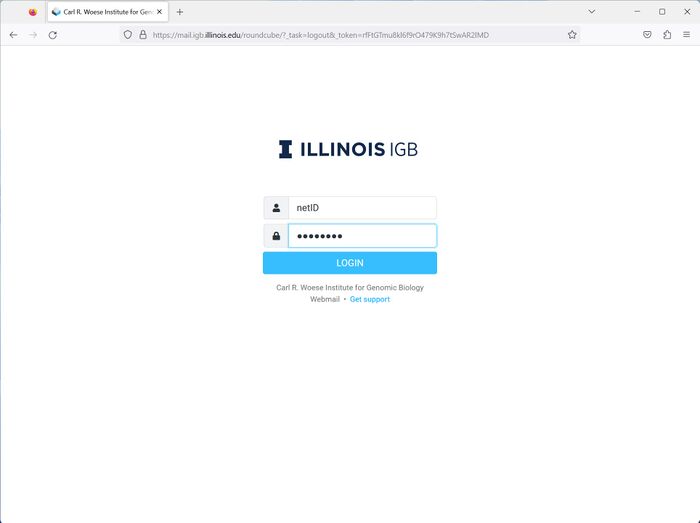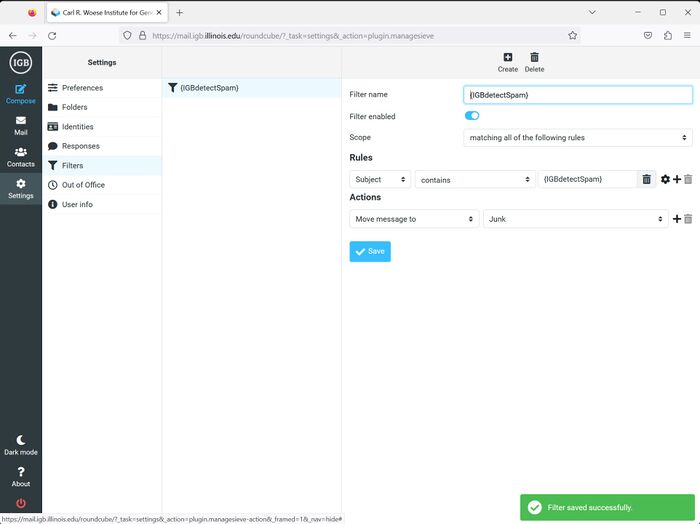Difference between revisions of "Spam Filtering"
Jump to navigation
Jump to search
(→Filter Setup) |
(→Filter Setup) |
||
| (2 intermediate revisions by the same user not shown) | |||
| Line 2: | Line 2: | ||
*To automatically filter these messages, you need to setup a filter. | *To automatically filter these messages, you need to setup a filter. | ||
= Login = | = Login = | ||
| − | [[File:Mail-login.jpg|right|border| | + | [[File:Mail-login.jpg|right|border|700px]] |
*Go to [http://mail.igb.illinois.edu http://mail.igb.illinois.edu] and click the Enter roundcube button. | *Go to [http://mail.igb.illinois.edu http://mail.igb.illinois.edu] and click the Enter roundcube button. | ||
*Login with your netID and your IGB password. | *Login with your netID and your IGB password. | ||
<br clear=all> | <br clear=all> | ||
| + | |||
= Filter Setup = | = Filter Setup = | ||
| − | [[File:Mail-spam-2.jpg|right|border| | + | [[File:Mail-spam-2.jpg|right|border|700px]] |
*Click on '''Settings''' on the left hand toolbar. This should bring up a settings page. | *Click on '''Settings''' on the left hand toolbar. This should bring up a settings page. | ||
*Click on '''Filters''' on the left hand side. | *Click on '''Filters''' on the left hand side. | ||
| Line 17: | Line 18: | ||
** Actions: '''Move message to''' '''Junk''' | ** Actions: '''Move message to''' '''Junk''' | ||
* Select '''Save''' | * Select '''Save''' | ||
| + | |||
| + | <br clear=all> | ||
= Email Digest = | = Email Digest = | ||
* You will receive an email digest each day it detects a new '''{IGBdetectSpam]''' message in the '''Junk''' folder | * You will receive an email digest each day it detects a new '''{IGBdetectSpam]''' message in the '''Junk''' folder | ||
* All messages older than '''7''' days will automatically be deleted. | * All messages older than '''7''' days will automatically be deleted. | ||
Latest revision as of 10:27, 14 August 2023
- IGB's email server automatically detects spam messages. It will place {IGBdetectSpam} in the subject field of the email message.
- To automatically filter these messages, you need to setup a filter.
Login[edit]
- Go to http://mail.igb.illinois.edu and click the Enter roundcube button.
- Login with your netID and your IGB password.
Filter Setup[edit]
- Click on Settings on the left hand toolbar. This should bring up a settings page.
- Click on Filters on the left hand side.
- Click Create in the upper bar
- Enter the following information
- Filter Name: {IGBdetectSpam}
- Filter enabled: On
- Rules: Subject contains {IGBdetectSpam}
- Actions: Move message to Junk
- Select Save
Email Digest[edit]
- You will receive an email digest each day it detects a new {IGBdetectSpam] message in the Junk folder
- All messages older than 7 days will automatically be deleted.