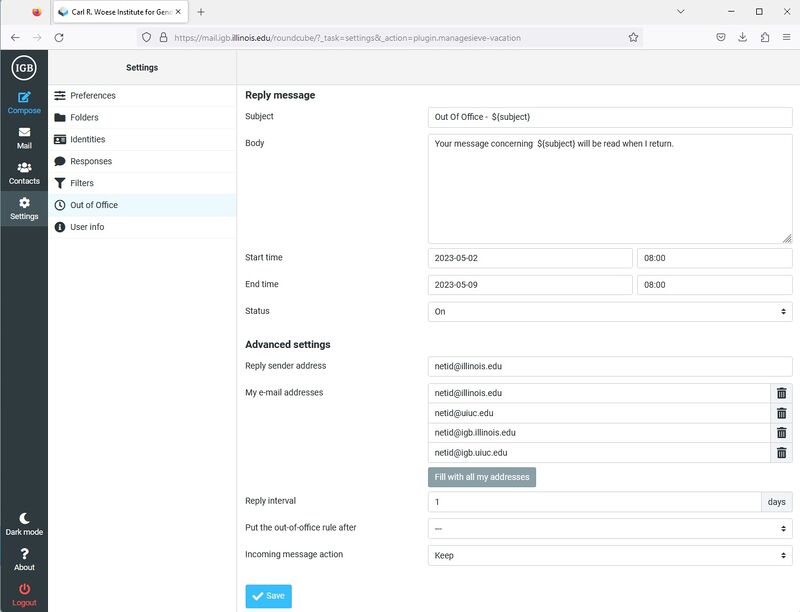Difference between revisions of "Vacation Message"
Jump to navigation
Jump to search
| Line 1: | Line 1: | ||
__TOC__ | __TOC__ | ||
| + | |||
== Enable Vacation Message == | == Enable Vacation Message == | ||
| Line 7: | Line 8: | ||
*Login with your netID and your IGB password. | *Login with your netID and your IGB password. | ||
| − | [[File:Vacation 1.jpg| | + | [[File:Vacation 1.jpg|800px|Vacation 1.jpg]] |
*Click on Settings in the upper right corner. This should bring up a settings page. | *Click on Settings in the upper right corner. This should bring up a settings page. | ||
| Line 16: | Line 17: | ||
*Click Save. The vacation filter should now appear in your list of filters. Make sure the filter is the last one in the list for it to be processed on all messages. | *Click Save. The vacation filter should now appear in your list of filters. Make sure the filter is the last one in the list for it to be processed on all messages. | ||
| − | [[File:Vacation 2.jpg| | + | [[File:Vacation 2.jpg|800px|Vacation 2.jpg]] |
== Disable Vacation Message == | == Disable Vacation Message == | ||
*To disable vacation messages check the box "'''disable rule'''" and click on save. | *To disable vacation messages check the box "'''disable rule'''" and click on save. | ||
Revision as of 10:23, 10 November 2014
Enable Vacation Message[edit]
- IGB email server can send out a vacation message for you when you are out of the office.
- Go to http://mail.igb.illinois.edu and click the Enter roundcube button.
- Login with your netID and your IGB password.
- Click on Settings in the upper right corner. This should bring up a settings page.
- Click on Filters on the left hand side.
- In the list of Example Filters in the middle of the page, select Vacation
- On the right hand side window, please change the Subject and Message. Default one is provided for you.
- The ${subject} variable will put the original subject of the message in at the variable's location.
- Click Save. The vacation filter should now appear in your list of filters. Make sure the filter is the last one in the list for it to be processed on all messages.
Disable Vacation Message[edit]
- To disable vacation messages check the box "disable rule" and click on save.