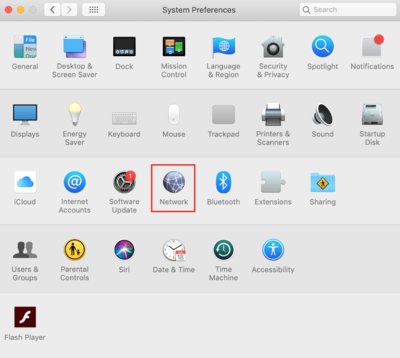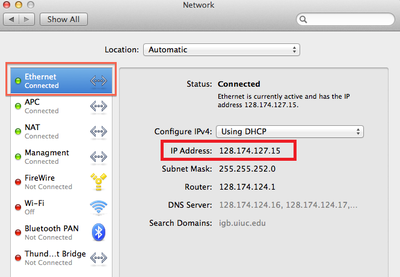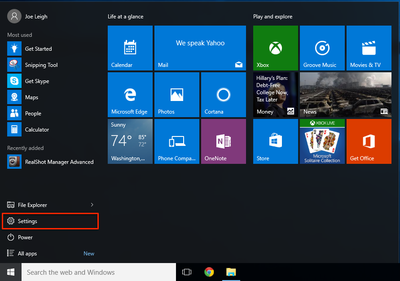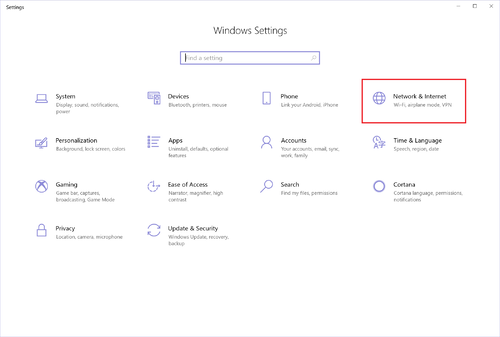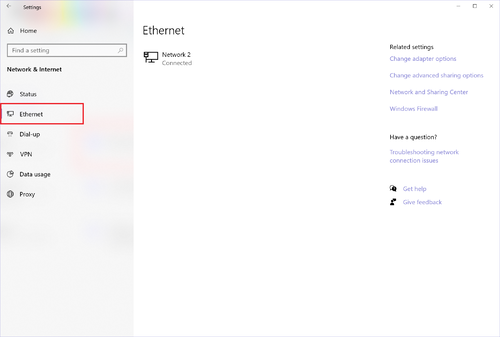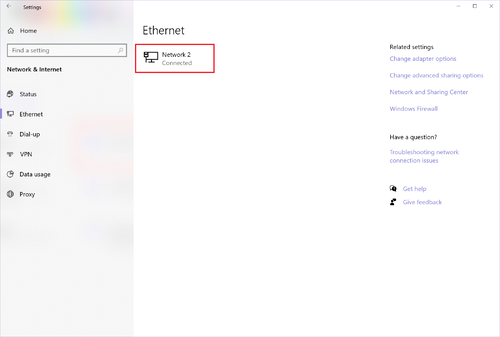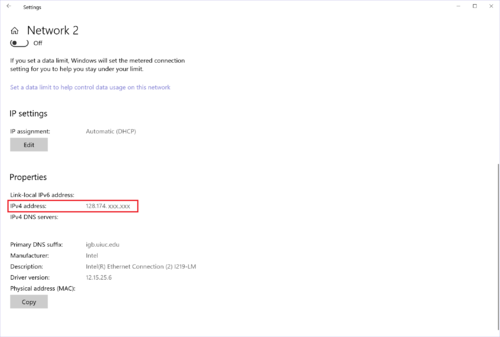Remote Desktop
Jump to navigation
Jump to search
Contents
Installing and Using Cisco VPN[edit]
- You HAVE to be connected to the VPN in order to use Remote Desktop
Macintosh OSX[edit]
- Follow campus' guide for installing and using Cisco VPN, located at this link: https://answers.uillinois.edu/illinois/page.php?id=47629
Windows 10[edit]
- Follow campus' guide for installing and using Cisco VPN, located at this link: https://answers.uillinois.edu/illinois/page.php?id=47507
Finding Your IP Address[edit]
- You will need the IP address of the computer you are trying to remotely access.