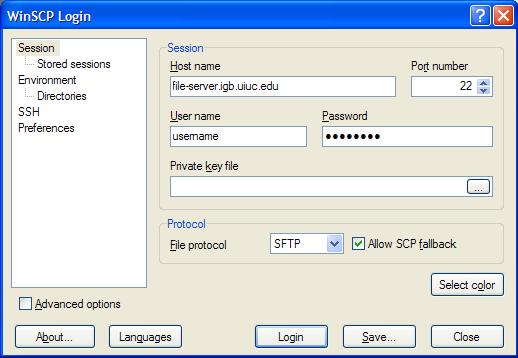File Server Access
Jump to navigation
Jump to search
Connect To File Server Using WinSCP[edit]
- Download WinSCP installation package from http://winscp.net/eng/download.php#download2 and install it.
- Once installed Run WinSCP >> enter file-server.igb.uiuc.edu for the Host name >> Enter your IGB username and password and click Login.