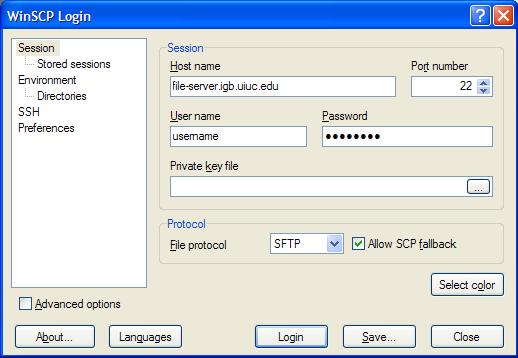Difference between revisions of "File Server Access"
Jump to navigation
Jump to search
(→Connect From Windows (Not Very Secure)) |
(→Connect From OSX (Not Secure)) |
||
| Line 12: | Line 12: | ||
== Connect From OSX (Not Secure) == | == Connect From OSX (Not Secure) == | ||
| − | * This is an easy way to connect when inside IGB or campus. This is not a secure connection so it is not recommended when you are outside of campus. | + | * This is an easy way to connect when inside IGB or campus. This is not a secure connection so it is '''not recommended when you are outside of campus'''. |
* Click on Go >> '''Connect to Server...''' >> type '''smb://file-server.igb.uiuc.edu''' for the server address and click '''connect'''. | * Click on Go >> '''Connect to Server...''' >> type '''smb://file-server.igb.uiuc.edu''' for the server address and click '''connect'''. | ||
* Select the folder you would like to connect to from the drop down list and click OK | * Select the folder you would like to connect to from the drop down list and click OK | ||
* Use your IGB username and password and click OK. | * Use your IGB username and password and click OK. | ||
Revision as of 15:19, 8 September 2008
Connect Using WinSCP (Very Secure)[edit]
- WinSCP allows you to connect to the file-server from anywhere in the world.
- Mac OSX users may want to use Cyberduck simply use the same configuration as WinSCP.
- Download WinSCP installation package from http://winscp.net/eng/download.php#download2 and install it.
- Once installed Run WinSCP >> enter file-server.igb.uiuc.edu for the Host name >> Enter your IGB user name and password and click Login.
Connect From Windows (Not Secure)[edit]
- This is an easy way to connect when inside IGB or campus. This is not a secure connection so it is not recommended when you are outside of campus.
- Go to Start >> Run >> type in //file-server.igb.uiuc.edu and click OK
- Enter your IGB username and password.
Connect From OSX (Not Secure)[edit]
- This is an easy way to connect when inside IGB or campus. This is not a secure connection so it is not recommended when you are outside of campus.
- Click on Go >> Connect to Server... >> type smb://file-server.igb.uiuc.edu for the server address and click connect.
- Select the folder you would like to connect to from the drop down list and click OK
- Use your IGB username and password and click OK.