Xserver Setup
Jump to navigation
Jump to search
Contents
MAC OSX[edit]
OSX 10.5 through OS X 10.7[edit]
- XServer is already built into OSX
OSX 10.8 and newer[edit]
- Download XQuartz http://xquartz.macosforge.org/landing/
- Install XQuartz and be sure to restart the computer after the installation is done.
Connecting[edit]
- Open a terminal client and type in
ssh -X [yournetid]@[destination.server].edu
- The -X after "ssh" tells the computer to connect using xserver
- yournetid - is your university netid
- destination.server.edu - the server you would like to connect too (example: biocluster.igb.illinois.edu)
Windows with MobaXterm[edit]
- MobaXTerm includes an xserver. This is the easiest method on a windows computer
- Download and install MobaXterm at https://mobaxterm.mobatek.net/
- Open MobaXterm and select Start local terminal
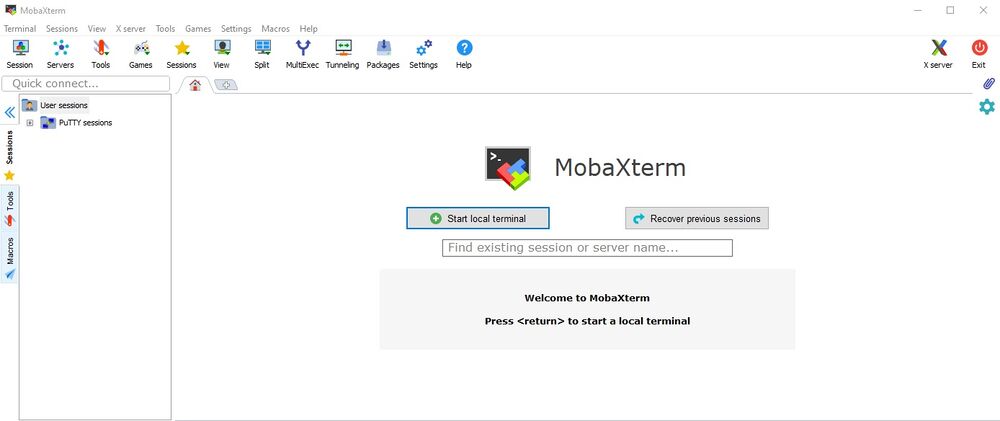
- Then type in the ssh connection string into the prompt
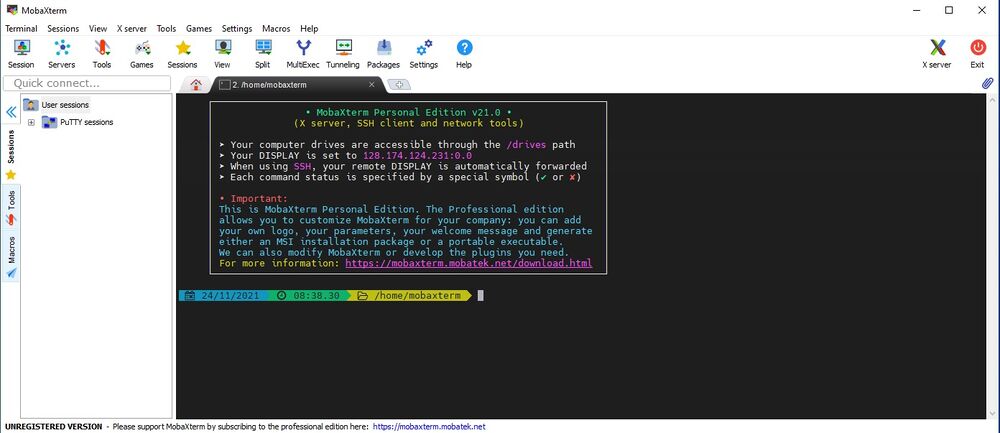
Testing[edit]
- A good test is to run the program "xterm". Most hosts will have this installed. It will open up a graphical terminal box.
[username@hostname ~]$ xterm