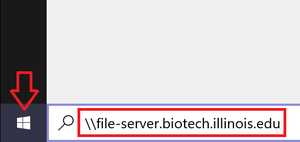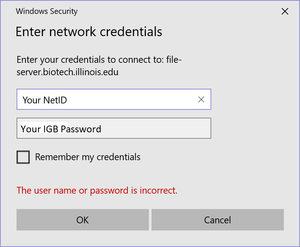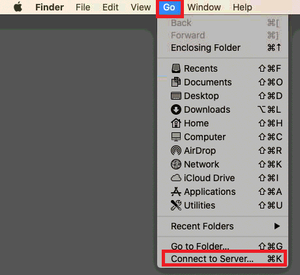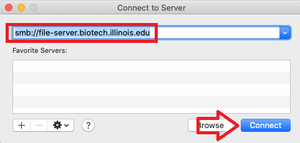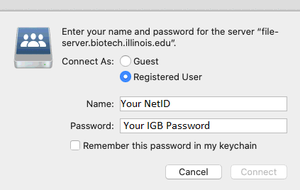Biotech File Server Access
Accessing the Biotech File Server
- This is an easy way to connect when inside IGB or on-campus. If you are off-campus, you will need to be connected to the campus VPN first, then follow the directions below.
- Here is the campus guide for installing and connecting to the VPN: https://techservices.illinois.edu/services/virtual-private-networking-vpn/download-and-set-up-the-vpn-client
Connect From Windows
- In Windows 7/10: Click on the Windows Icon in the lower left of your desktop, enter \\file-server.biotech.illinois.edu and hit Enter on your keyboard.
Connection Problems
If you are on a computer that is on the UIUC or UOFI domain, make sure you do the following:
- Put IGB\YourNetID in the Username field
- Make sure the Domain is listed as IGB
- Put in your password