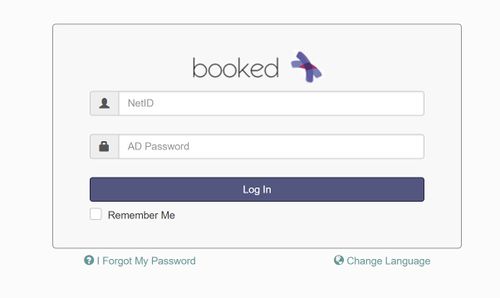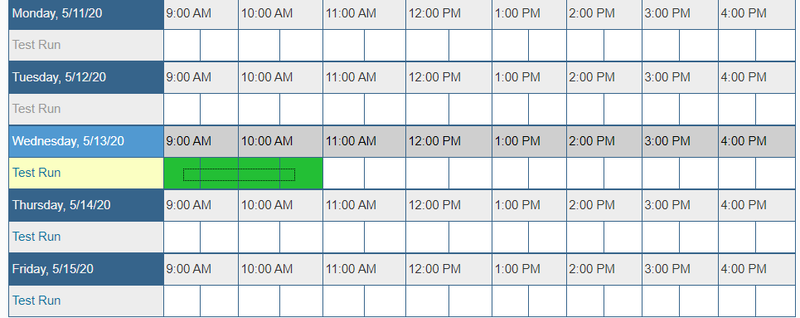Single Cell Scheduler
Contact Information
- All inquiries about 10x Single Cell should be directed to ngsequencing@illinois.edu.
Scheduling Meetings, Test Counts, and Experiments
10x Single Cell Scheduler - https://www-app.igb.illinois.edu/singlecell/
Gaining Access to Online Scheduler
Email this form (10x_Single_Cell_Scheduler_Access_Form) to ngsequencing@illinois.edu. You will receive an email when you have access to login to the scheduler. This scheduler is only used to schedule BL1 test counts. Anything else must be scheduled by contacting ngsequencing@illinois.edu.
Scheduling an Initial Meeting
- To schedule an inital meeting, please contact ngsequencing@illinois.edu
Scheduling Test Counts
- There is no charge to run test counts.
- Any new cell type should have at least one successful test count prior to the full experiment.
- Plan your test counts! Test count and full experiments must be scheduled 1 week in advance. The calendar will not allow you to schedule within 7 days of present time.
- Make sure you schedule the appropriate amount of time for the number of samples you have.
- 1-2 samples - 1 hour
- 3-4 samples - 1 hour and 30 minutes
- 4+ samples - 2 hours
- Test counts for BL1 are performed in ERML 221.
* If your samples are BL2, you MUST contact ngsequencing@illinois.edu to schedule test counts!!
- A box will pop up to make your reservation. Enter the following information:
- Verify the date and time of your meeting
- Under "Title of reservation", enter your first and last name.
- Under "Description of reservation", enter any additional comments you believe are needed.
- Under "Number of Samples", enter the number of samples you will be using (you can have a maximum of 16 for one experiment).
- Click "Create"
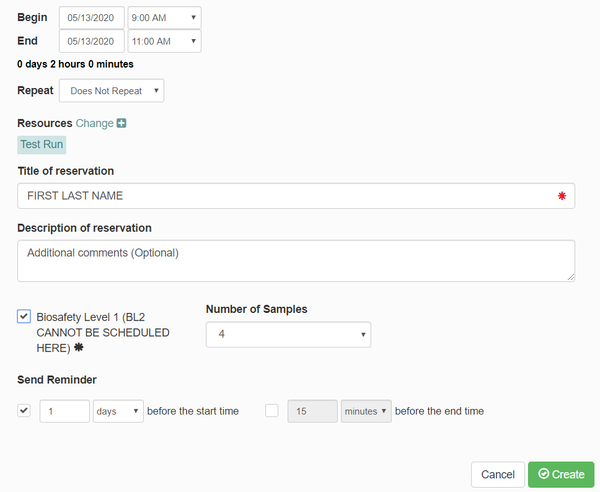
- A box will pop up to make your reservation. Enter the following information:
Scheduling the Experiment
- Contact ngsequencing@illinois.edu to schedule your experiment.