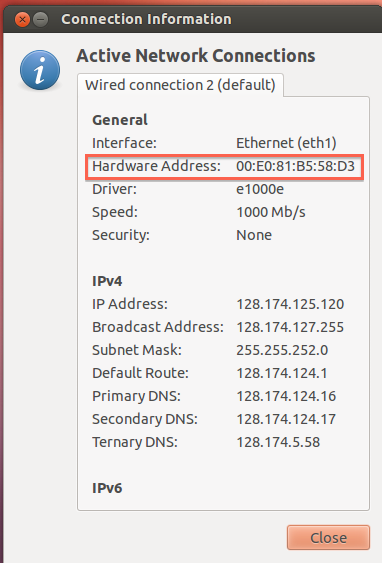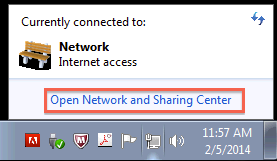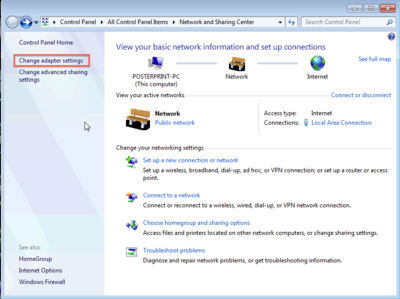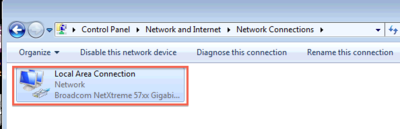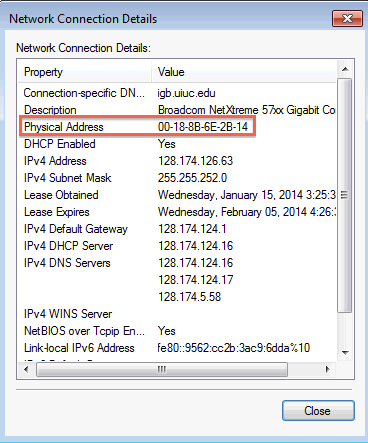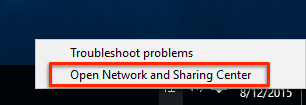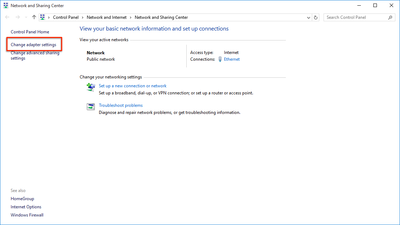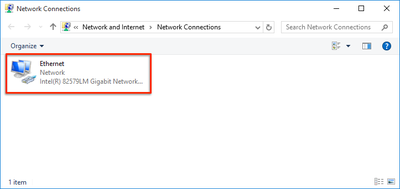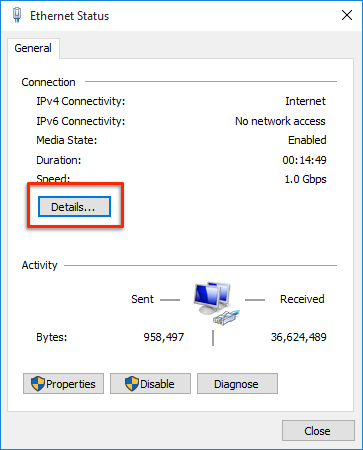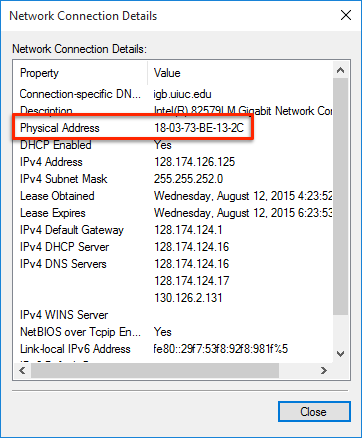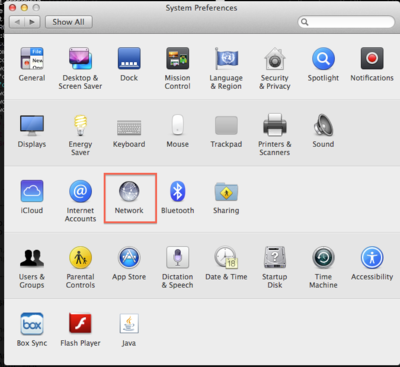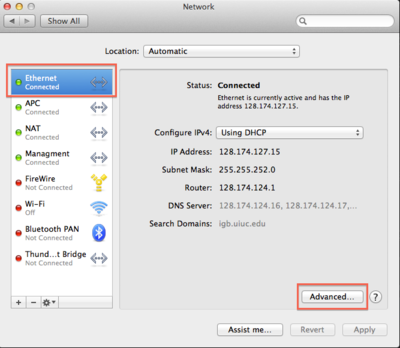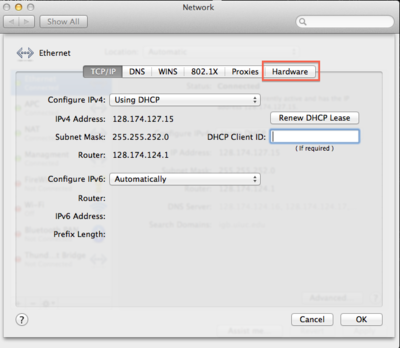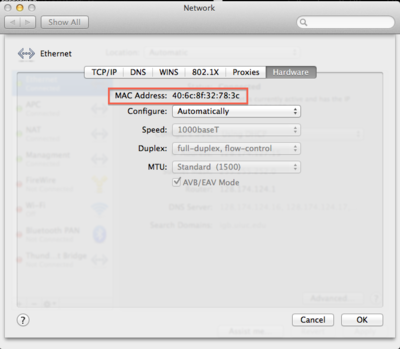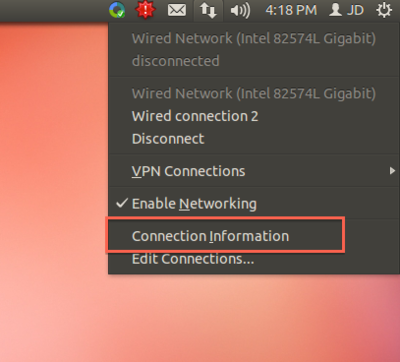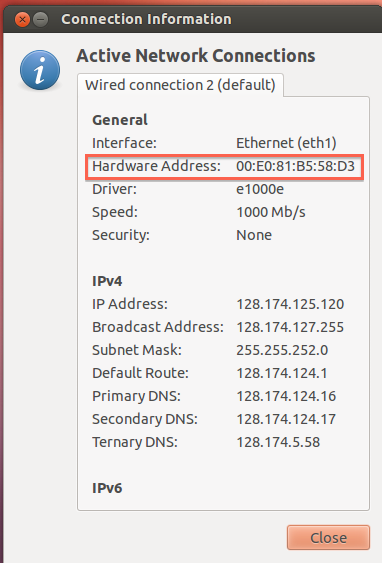From Carl R. Woese Institute for Genomic Biology - University of Illinois Urbana-Champaign
Jump to navigation
Jump to search
How to Find Hardware Address
- Make sure your Ethernet cable is plugged in while completing these steps
- Hardware address can also be referred to as Mac Address or Physical Address
- Use the steps from the appropriate section below to find your computer's Mac Address
Windows 7
- At the bottom right corner of the screen click on Network > Open Network and Sharing Center
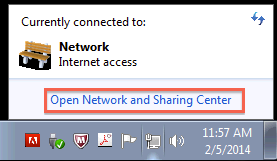
- Click on "Change Adapter Settings"
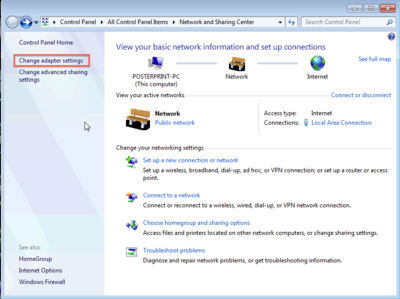
- Select "Local Area Connection"
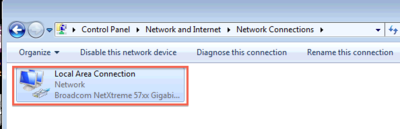

- The MAC Address is the "Physical Address" listed in the table
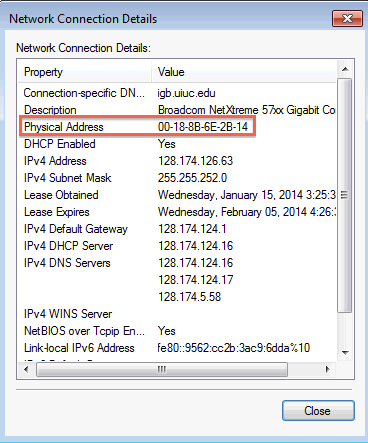
Windows 10
- In the lower right corner, right click on the network icon and choose "Open Network and Sharing Center"
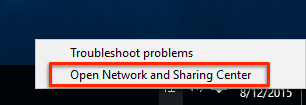
- In the left column, choose "Change Adapter Settings"
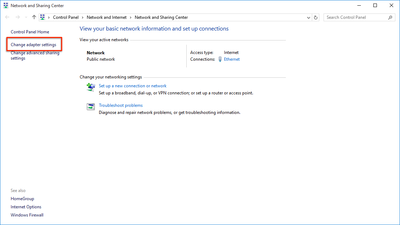
- Double-click the Ethernet Connection
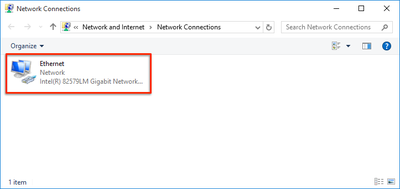
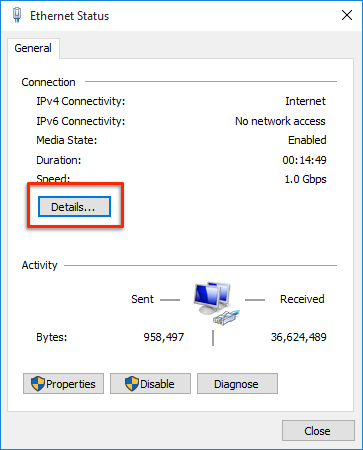
- The MAC Address is the "Physical Address" listed in the table
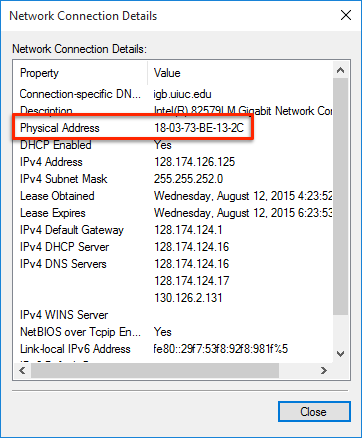
OS X
- Go to System Preferences and select Network
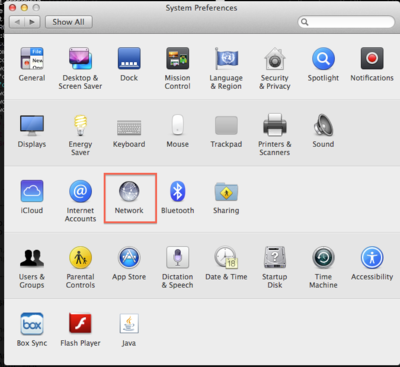
- Make sure Ethernet is selected on the left side menu and click on "Advanced"
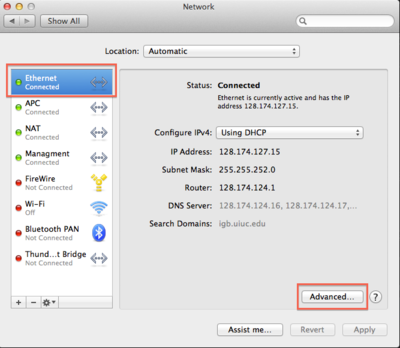
- Click on the far right tab called "Hardware"
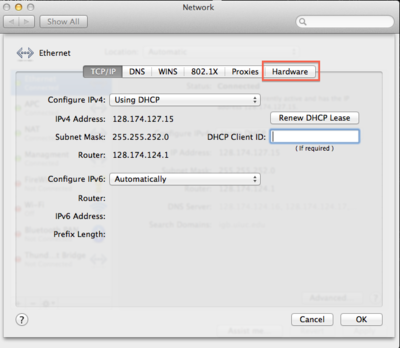
- Mac Address is listed at the top
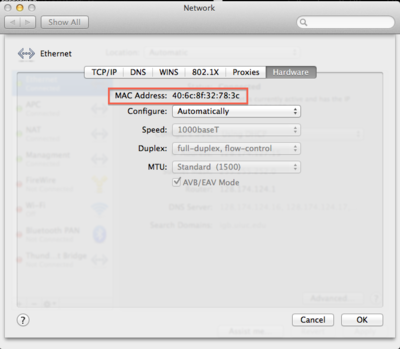
Linux
- Click on the Network Connection Icon in the upper right corner and select "Connection Information"
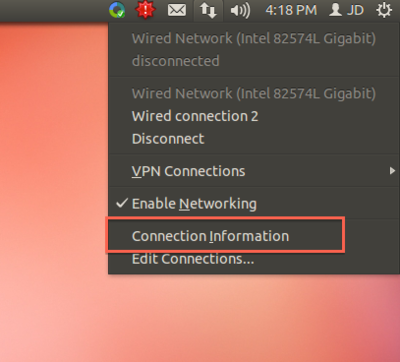
- The "Hardware Address" is listed in the table, that is the MAC Address