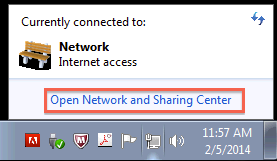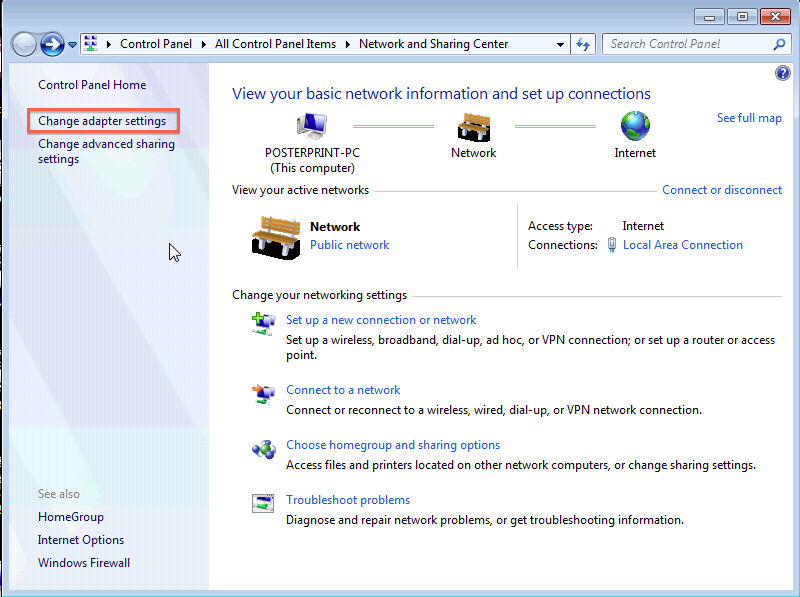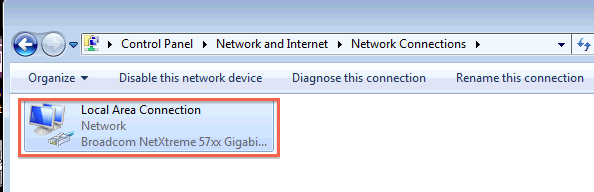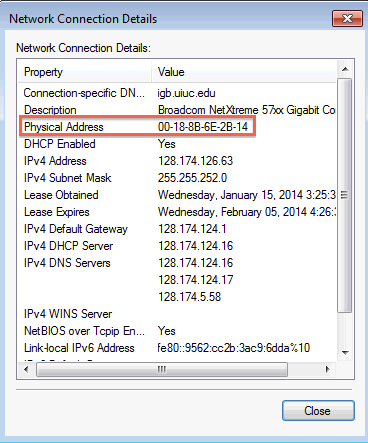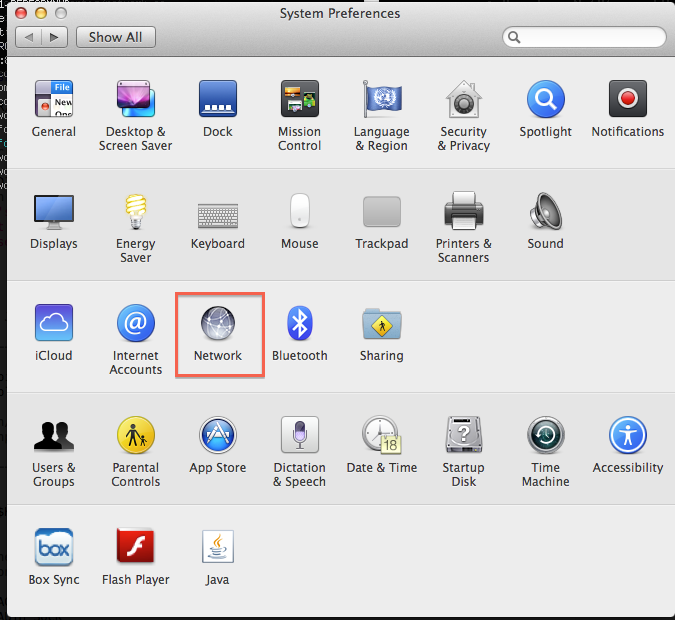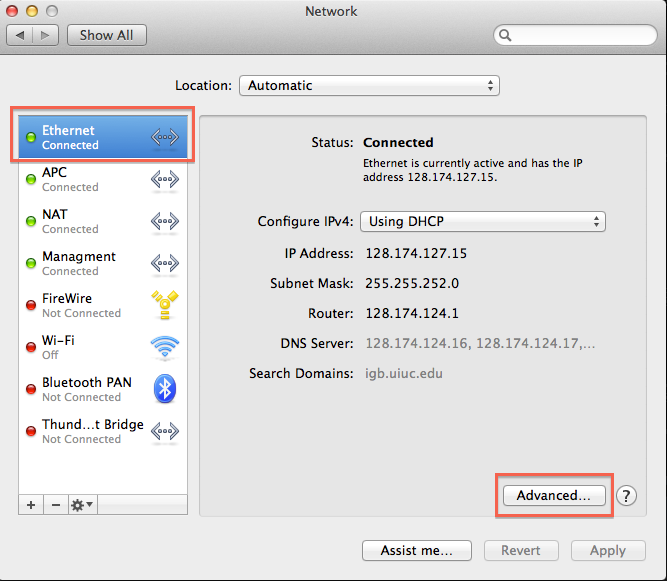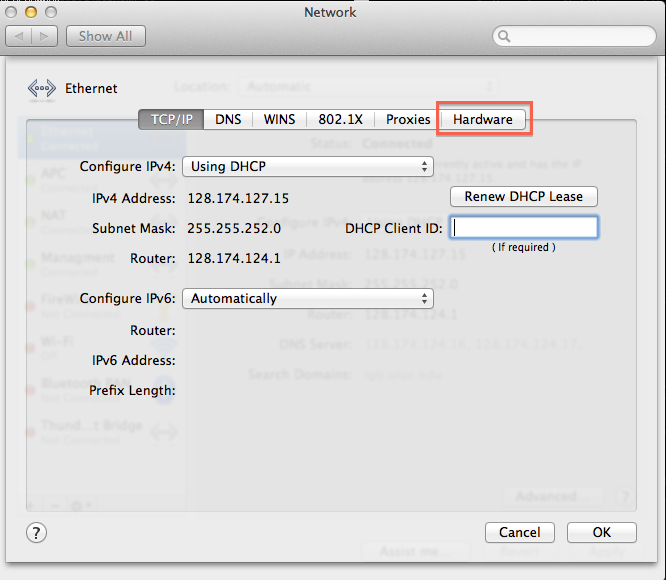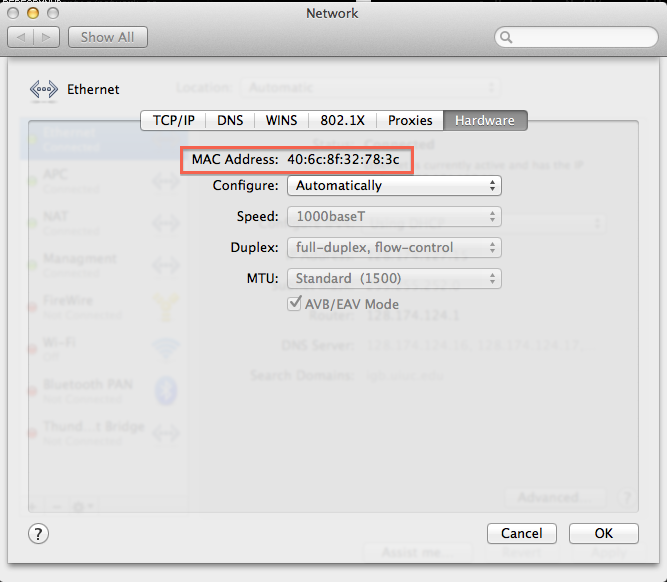From Carl R. Woese Institute for Genomic Biology - University of Illinois Urbana-Champaign
Jump to navigation
Jump to search
How to Find MAC Addess
- Use the steps from the appropriate section below to find your computer's MAC Address
- Once you have found it, enter into the field in the form. Please leave out hyphens and colons.
Windows 7
- At the bottom right corner of the screen click on Network > Open Network and Sharing Center
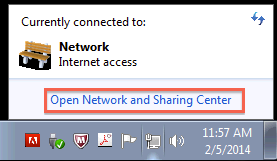
- Click on "Change Adapter Settings"
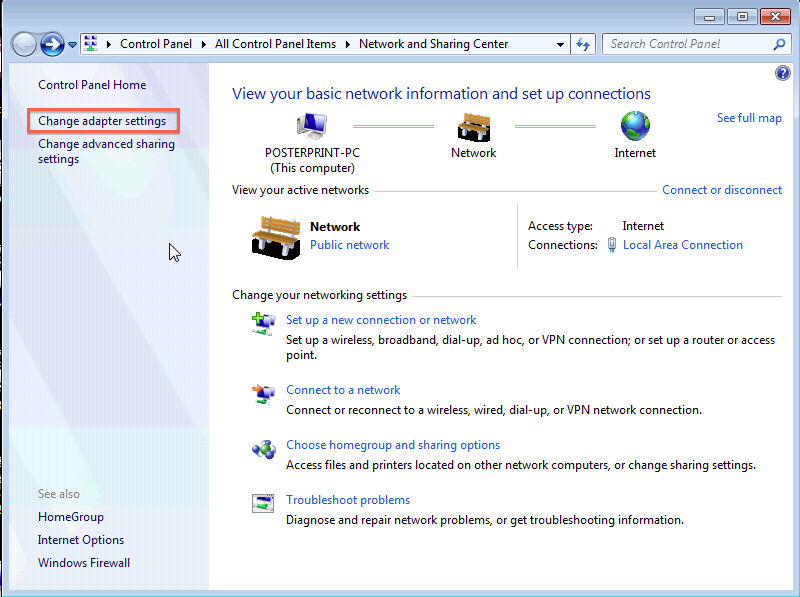
- Select "Local Area Connection"
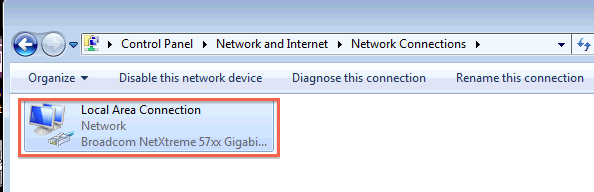

- The MAC Address is the "Physical Address" listed in the table
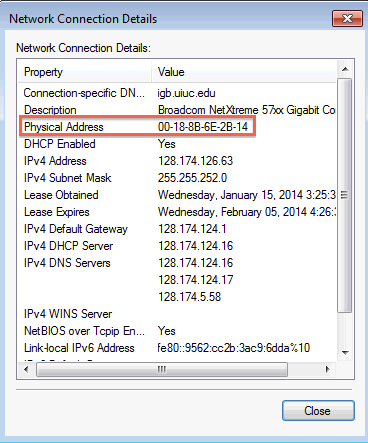
Windows 8
Windows XP
OS X
- Go to System Preferences and select Network
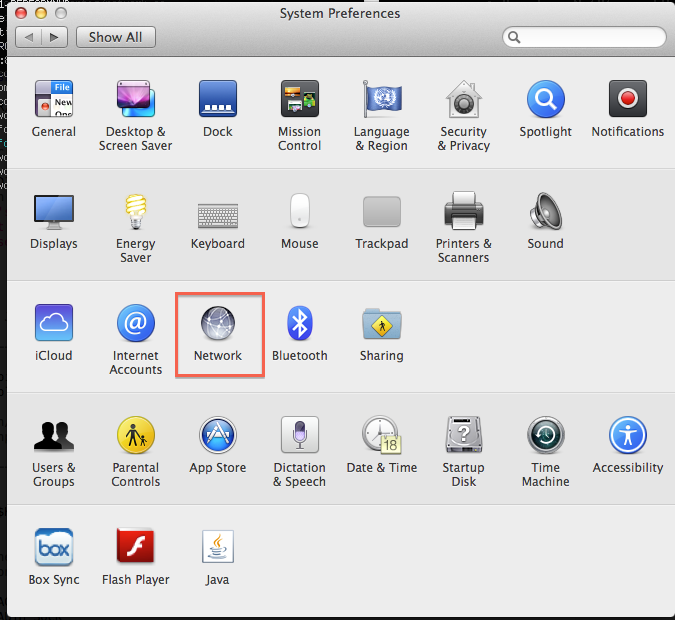
- Make sure Ethernet is selected on the left side menu and click on "Advanced"
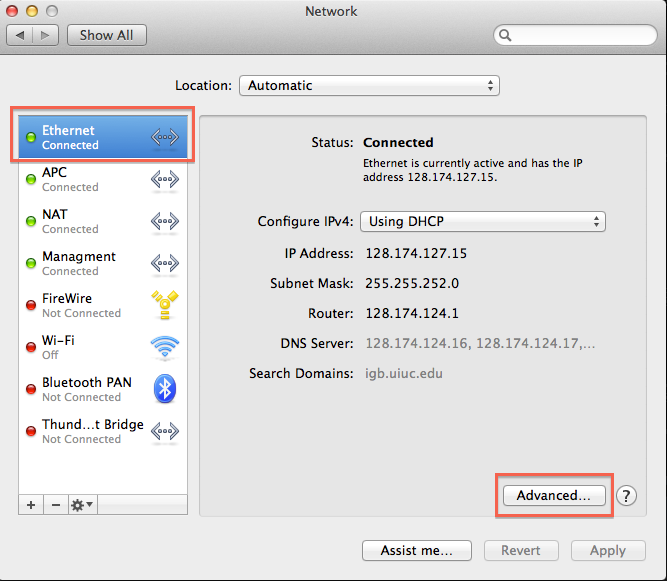
- Click on the far right tab called "Hardware"
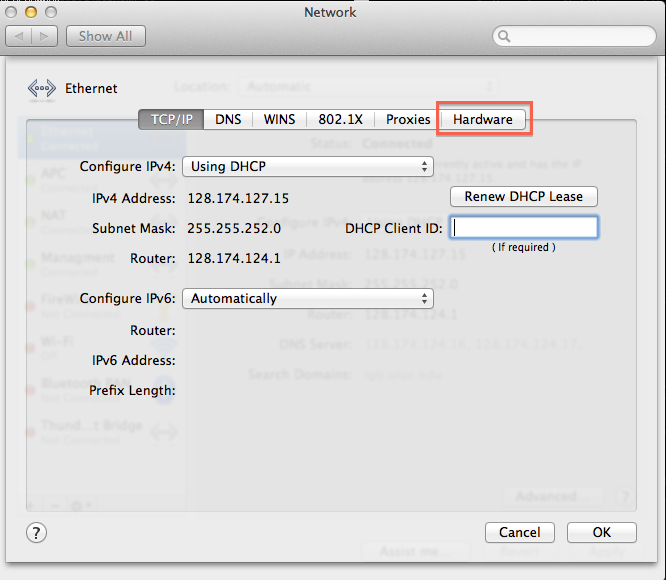
- Mac Address is listed at the top
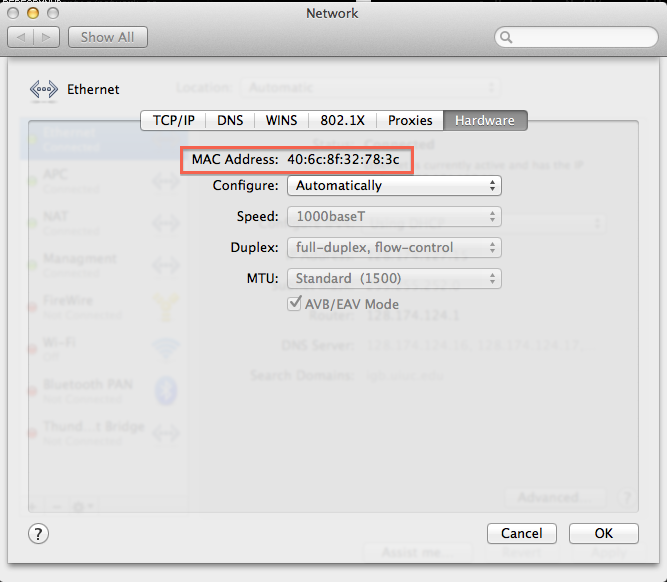
Linux