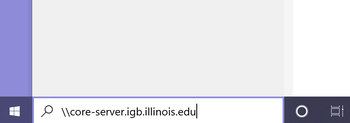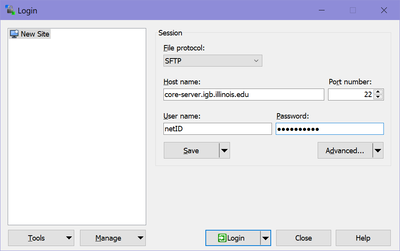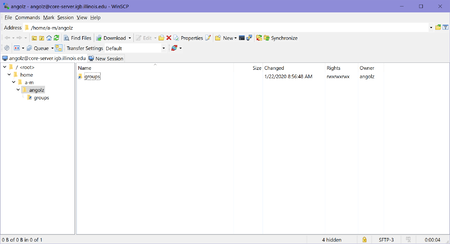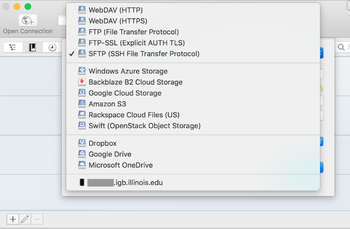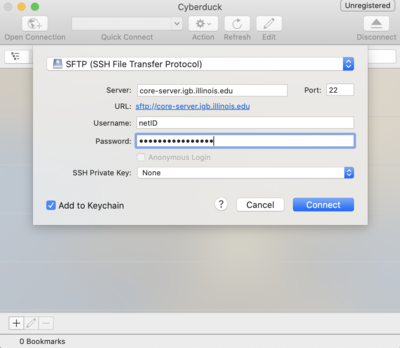Core Server Access
Connect From Windows (Not Secure)
- This is an easy way to connect when inside IGB or campus. This is not a secure connection and it will not work outside campus
- In Windows 7/10: Click on the Windows Icon in the lower left of your desktop, enter \\core-server.igb.illinois.edu and hit Enter on your keyboard.
- Enter your IGB username and password.
Connection Problems
If you are on a computer that is on the UIUC or UOFI domain, make sure you do the following:
- Put IGB\YourNetID in the Username field
- Make sure the Domain is listed as IGB
- Put in your password
Connect From Windows Using WinSCP (Very Secure)
- WinSCP allows you to connect to the core-server from anywhere in the world.
- Download WinSCP installation package from http://winscp.net/eng/download.php#download2 and install it.
- Once installed Run WinSCP >> enter core-server.igb.illinois.edu for the Host name >> Enter your IGB user name and password and click Login
- Once you hit "Login", you should be connected to the file server, as shown below.
Connect From OSX Using CyberDuck (Very Secure)
- To download cyberduck go to http://cyberduck.io and click on the large Zip icon to download.
- Once cyberduck is installed on OSX you may start the program.
- Click on Open Connection.
- From the drop down menu at the top of the popup window select SFTP(SSH File Transfer Protocol)
- Now in the Server: input box enter core-server.igb.illinois.edu and for Username and password enter your IGB credentials.
- Click Connect.
- You may now drag and drop files in and out of your file server folder.
Connect From OSX (Not Secure)
- This is an easy way to connect when inside IGB or campus. This is not a secure connection and it will not work outside campus.
- Click on Go >> Connect to Server... >> type smb://core-server.igb.illinois.edu for the server address and click connect.
- Select the folder you would like to connect to from the drop down list and click OK
- Use your IGB username and password and click OK.
Transferring to Biocluster
- The core-server is mounted on the biologin nodes at /private_stores/core-server.
- It is read-only; meaning you can only transfer data from the core-server to Biocluster. You cannot transfer any data from Biocluster to the core-server.