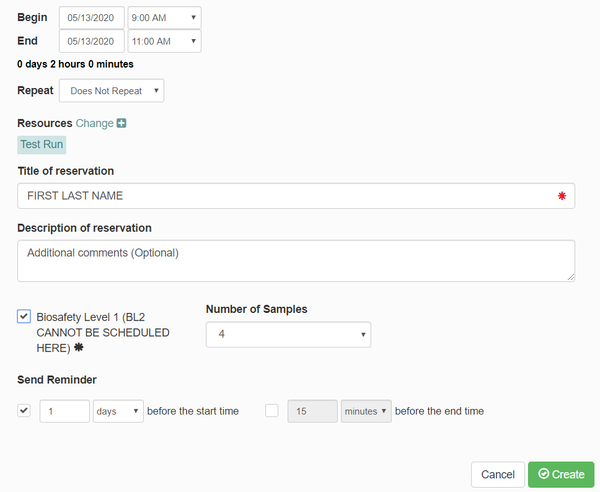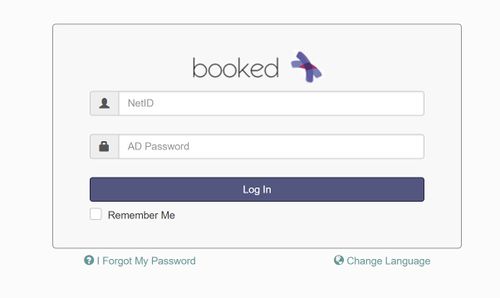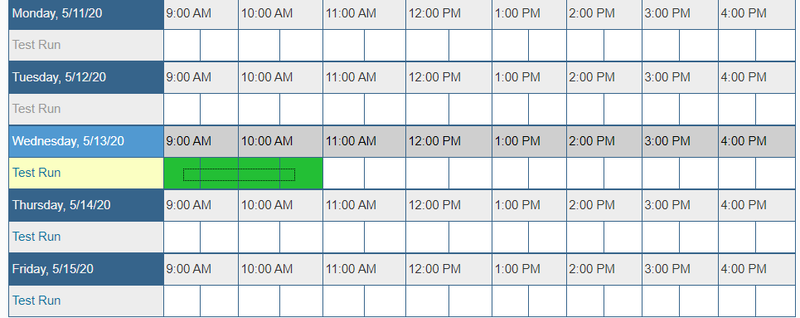Single Cell Scheduler: Difference between revisions
Jump to navigation
Jump to search
No edit summary |
No edit summary |
||
| Line 2: | Line 2: | ||
*For more information, please visit the 10x Submission website at this link: https://biotech.illinois.edu/htdna/applications/10x-submission | *For more information, please visit the 10x Submission website at this link: https://biotech.illinois.edu/htdna/applications/10x-submission | ||
===Scheduling Test Counts=== | ===Instructions for Scheduling Test Counts=== | ||
* Login to the scheduler using your netID and AD password. | * Login to the scheduler using your netID and AD password. | ||
Revision as of 10:10, 6 May 2020
10x Website
- For more information, please visit the 10x Submission website at this link: https://biotech.illinois.edu/htdna/applications/10x-submission
Instructions for Scheduling Test Counts
- A box will pop up to make your reservation. Enter the following information:
- Verify the date and time of your meeting
- Under "Title of reservation", enter your first and last name.
- Under "Description of reservation", enter any additional comments you believe are needed.
- Under "Number of Samples", enter the number of samples you will be using (you can have a maximum of 16 for one experiment).
- Click "Create"