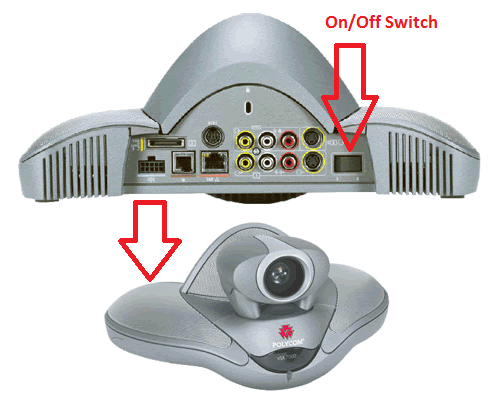Polycom User Guide: Difference between revisions
Jump to navigation
Jump to search
No edit summary |
No edit summary |
||
| Line 1: | Line 1: | ||
= Polycom User Guide = | = Polycom User Guide = | ||
== Turn on == | == Turn on == | ||
* If the system is off turn it on by flipping the on switch on the back of the camera unit. | *If the system is off turn it on by flipping the on switch on the back of the camera unit. | ||
[[Image:Polycom_onoff_switch.png]] | |||
== Check if system is on == | == Check if system is on == | ||