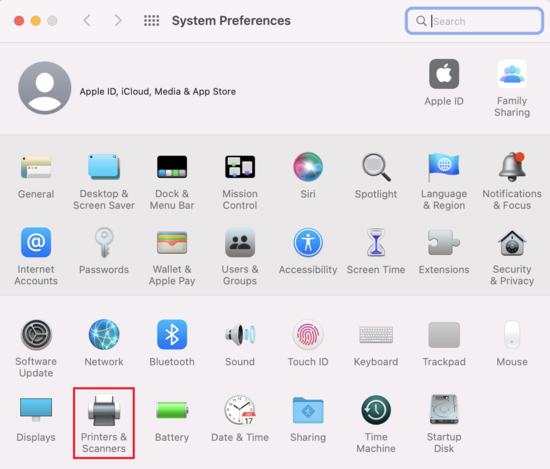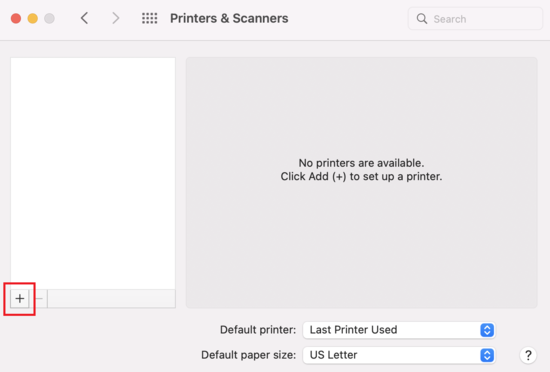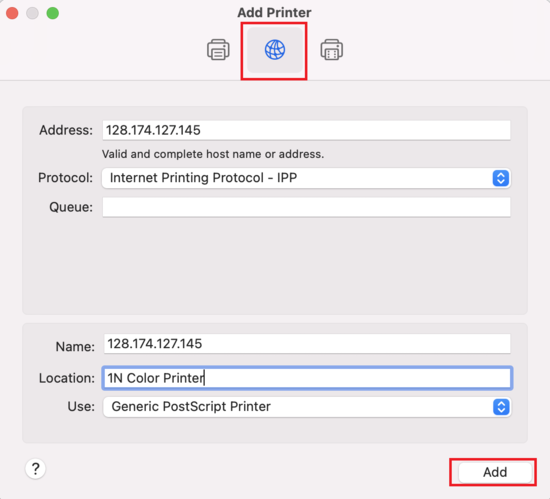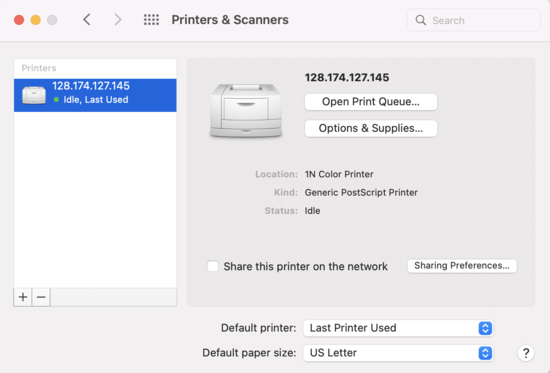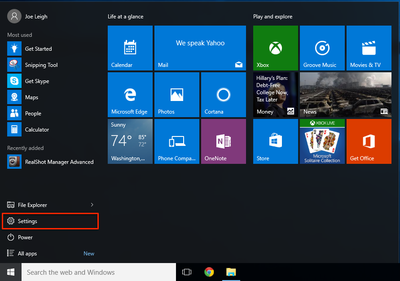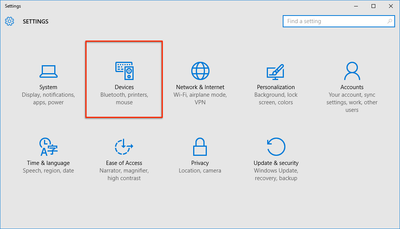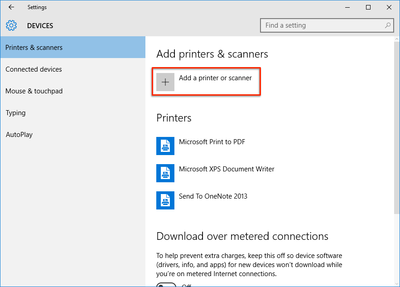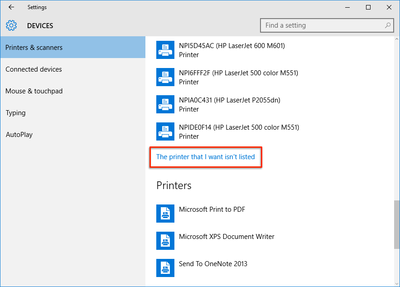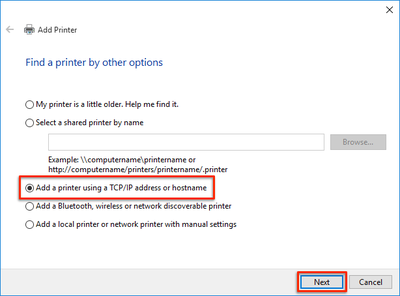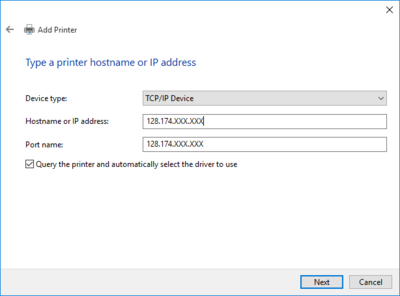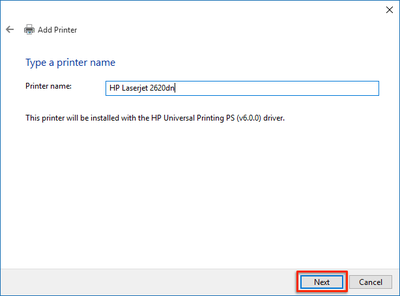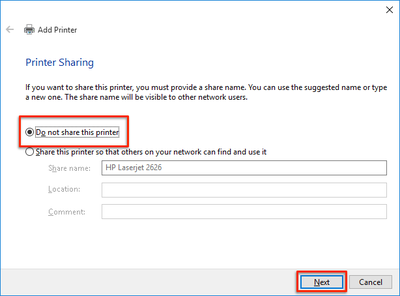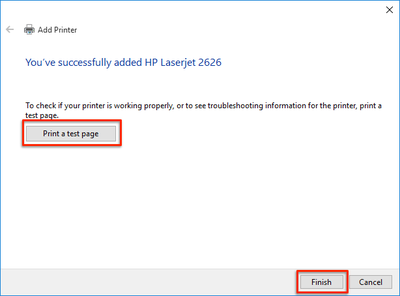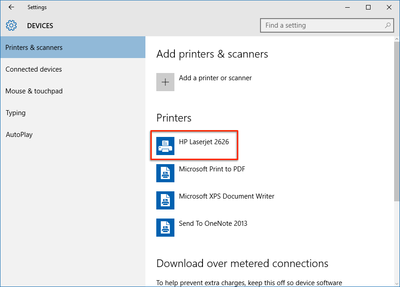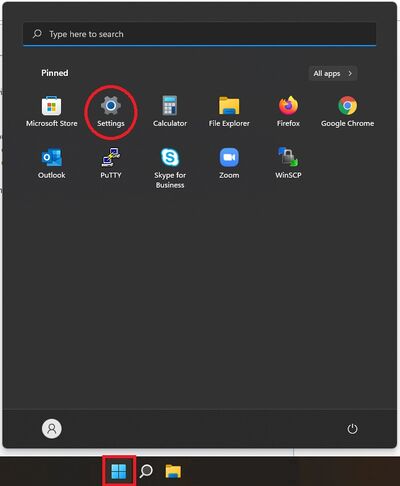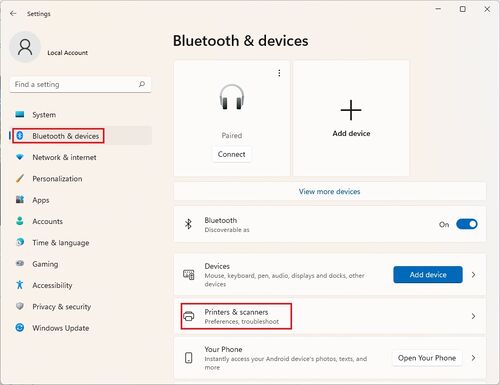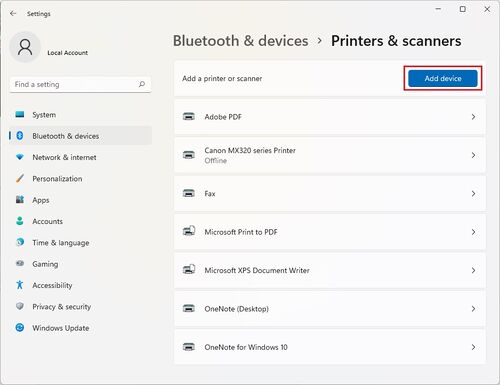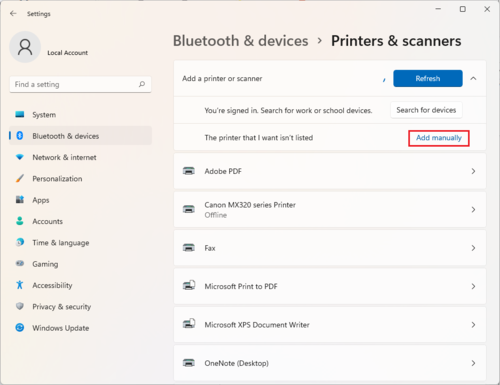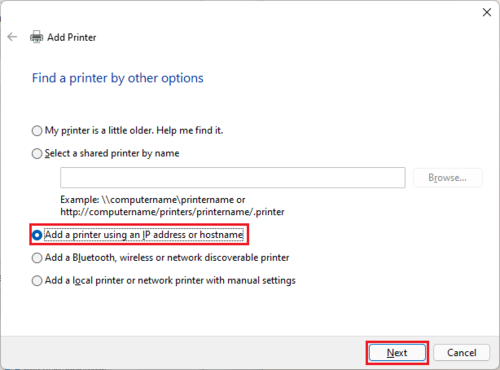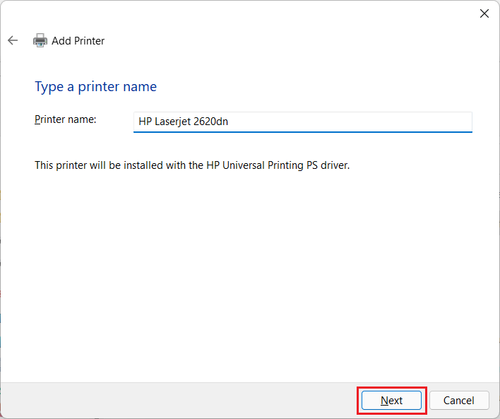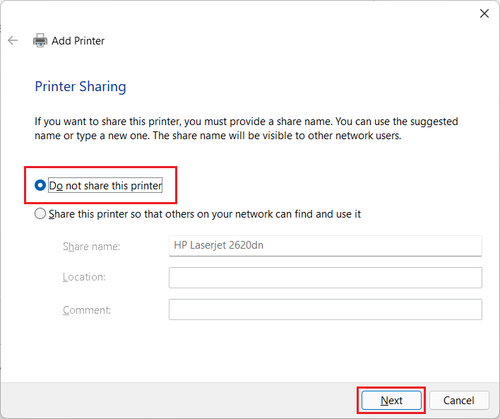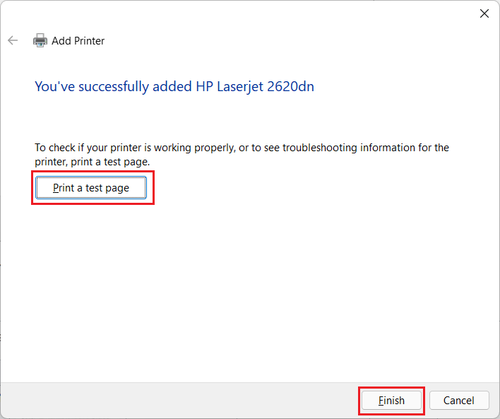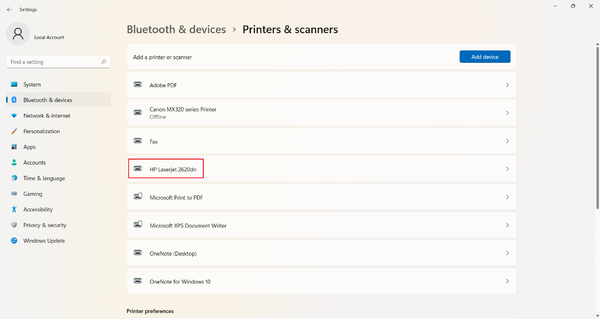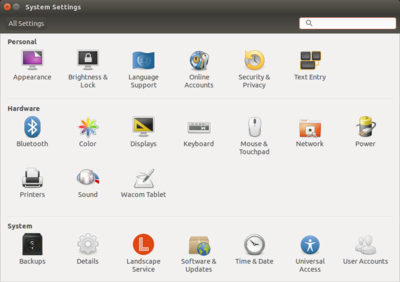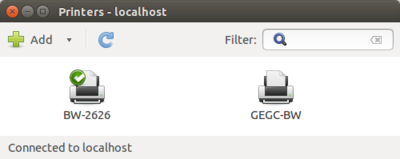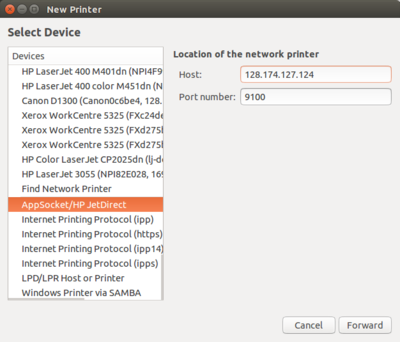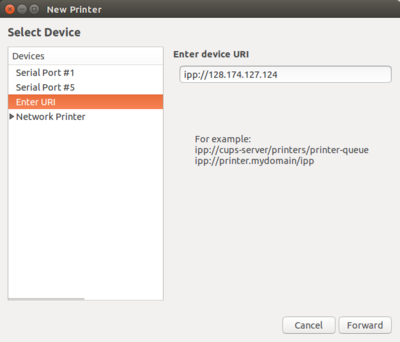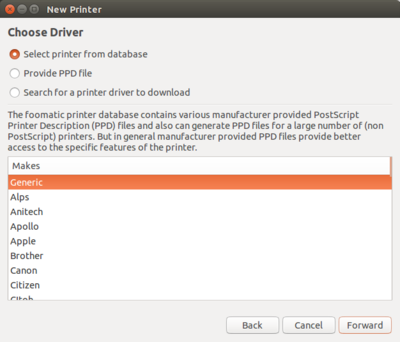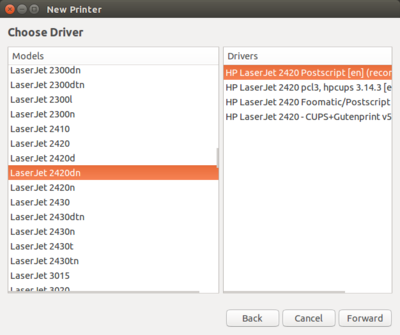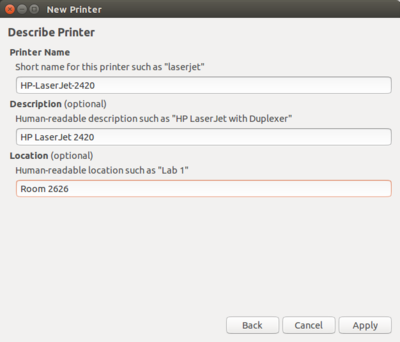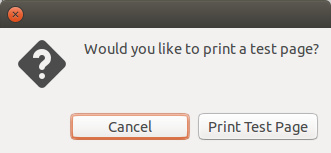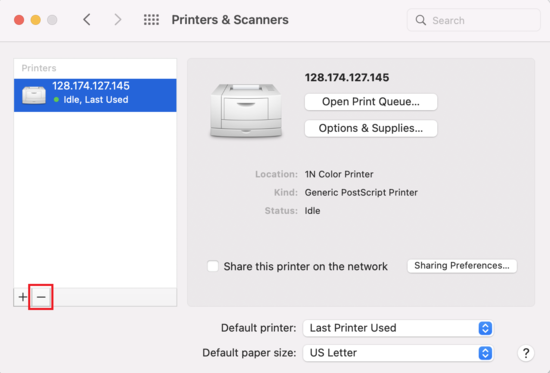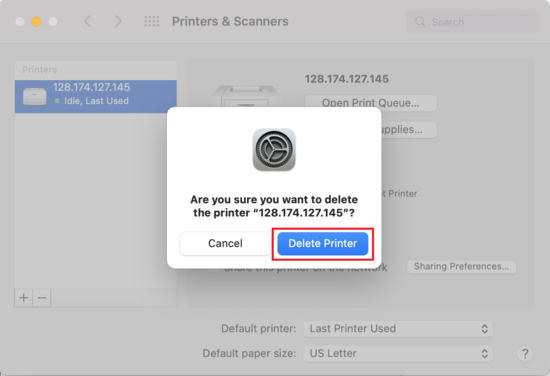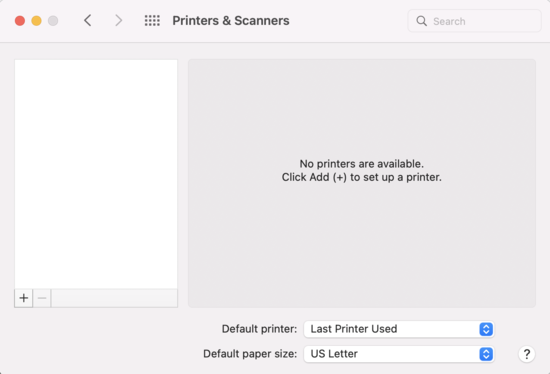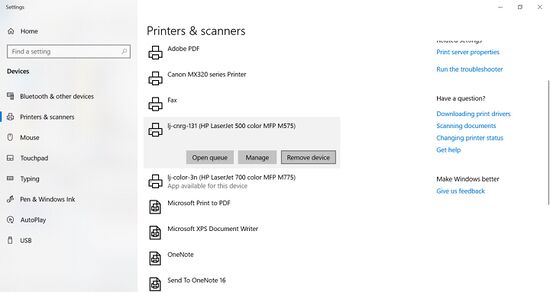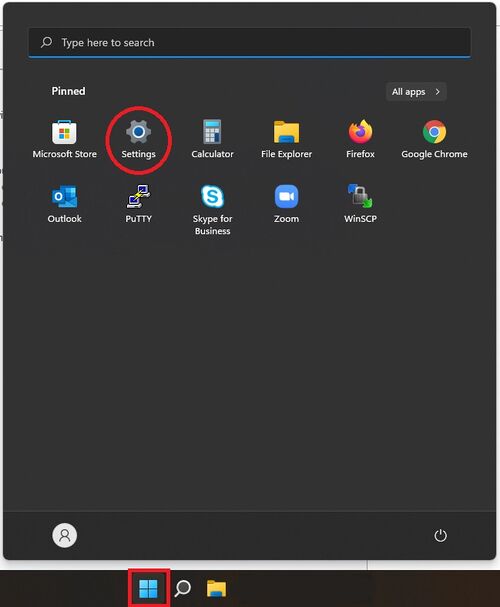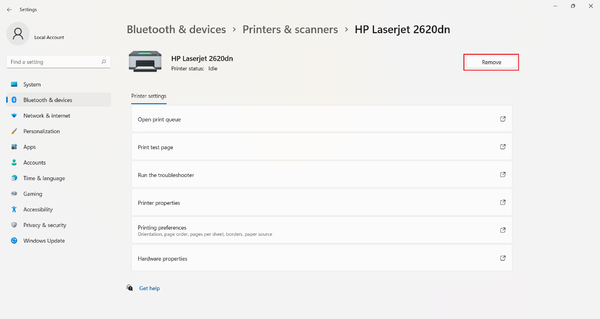Printer Setup: Difference between revisions
Jump to navigation
Jump to search
| (13 intermediate revisions by 3 users not shown) | |||
| Line 1: | Line 1: | ||
[[File:Printer-svg.png|right|200px]] | |||
__TOC__ | __TOC__ | ||
| Line 6: | Line 7: | ||
*This will be listed on the display screen of the printer, labeled on the printer, or you can print a configuration page from the printer. | *This will be listed on the display screen of the printer, labeled on the printer, or you can print a configuration page from the printer. | ||
*It will be in the form 128.174.XXX.XXX | *It will be in the form 128.174.XXX.XXX | ||
==Public Printers == | |||
This is a list of printers available for public use in the IGB. | |||
'''Color Printers''' | |||
{| class="wikitable" | |||
|- | |||
! Printer Name !! Location!! IP Address | |||
|- | |||
| lj-color-109-lab.igb.illinois.edu || 109 (Concourse) || 128.174.125.234 | |||
|- | |||
| lj-color-109.igb.illinois.edu || 109 (Concourse) || 128.174.124.227 | |||
|- | |||
| lj-color-1n.igb.illinois.edu || 1414 (First Floor North) ||128.174.127.145 | |||
|- | |||
| lj-color-1s.igb.illinois.edu || 1136 (First Floor South) || 128.174.127.91 | |||
|- | |||
| lj-color-1116.igb.illinois.edu || 1116 (First Floor South)|| 128.174.126.138 | |||
|- | |||
| lj-color-2n.igb.illinois.edu || 2414 (Second Floor North)||128.174.124.239 | |||
|- | |||
| lj-color-2s.igb.illinois.edu || 2136 (Second Floor South)||128.174.124.242 | |||
|- | |||
| lj-color-3n.igb.illinois.edu || 3414 (Third Floor North)||128.174.125.212 | |||
|- | |||
| lj-color-3s.igb.illinois.edu || 3136 (Third Floor South) ||128.174.124.241 | |||
|- | |||
| lj-color-3116.igb.illinois.edu || 3116 (Third Floor South) || 128.174.126.38 | |||
|} | |||
'''Black and White Printers''' | |||
{| class="wikitable" | |||
|- | |||
! Printer Name !! Location !! IP Address | |||
|- | |||
| lj-black-1500.igb.illinois.edu || 1500 (First Floor North) || 128.174.126.218 | |||
|- | |||
| lj-black-1s.igb.illinois.edu || 1116 (First Floor South) ||128.174.127.89 | |||
|- | |||
| lj-black-2n-2.igb.illinois.edu || 2414 (Second Floor North) ||128.174.125.181 | |||
|- | |||
| lj-black-3n.igb.illinois.edu || 3414 (Third Floor North)||128.174.124.240 | |||
|- | |||
| lj-black-3s.igb.illinois.edu ||3136 (Third Floor South) || 128.174.125.210 | |||
|} | |||
== Driver and Printer Installation == | == Driver and Printer Installation == | ||
| Line 12: | Line 61: | ||
<div class="mw-collapsible-content"> | <div class="mw-collapsible-content"> | ||
*Select Printers & Scanners from the System Preferences window | *Select Printers & Scanners from the System Preferences window | ||
*;[[File:Mac1.png| | *;[[File:Mac1.png|550px]] | ||
*Click the [+] button at the bottom of the left column | *Click the [+] button at the bottom of the left column | ||
*;[[File:Mac2.png| | *;[[File:Mac2.png|550px]] | ||
*Make sure you have selected | *Make sure you have selected the IP symbol at the top. | ||
*Select "Internet Printing Protocol - IPP" | *Select "Internet Printing Protocol - IPP" | ||
*Fill out the address. It will be like: 128.174.XXX.XXX | *Fill out the address. It will be like: 128.174.XXX.XXX | ||
*Enter the name and location of the printer. (This can be anything that you want.) | *Enter the name and location of the printer. (This can be anything that you want.) | ||
*Select the driver for your printer. Find your manufacturer and model from the list. Example: HP LaserJet 5000 Series PS | *Select the driver for your printer. Find your manufacturer and model from the list. Example: HP LaserJet 5000 Series PS | ||
*;[[File: | **NOTE: If the manufacturer and model is not available in the list, choose "Generic PostScript Printer" | ||
*Click Add | |||
*;[[File:Mac3.png|550px]] | |||
*Your new printer should appear on the left column of the Print & Fax window. | *Your new printer should appear on the left column of the Print & Fax window. | ||
*;[[File:Mac5.png|550px]] | |||
</div></div> | </div></div> | ||
| Line 119: | Line 171: | ||
=== MacOS === | === MacOS === | ||
<div class="mw-collapsible-content"> | <div class="mw-collapsible-content"> | ||
*Select | *Select Printers & Scanners from the System Preferences window | ||
*;[[File: | *;[[File:Mac1.png|550px]] | ||
*Select the printer you would like to remove. | *Select the printer you would like to remove. | ||
*Click the [-] button at the bottom of the left column | *Click the [-] button at the bottom of the left column | ||
*;[[File: | *;[[File:Mac6.png|550px]] | ||
*Click Delete Printer | |||
*;[[File:Mac7.png|550px]] | |||
*The printer should now be removed from the list. | *The printer should now be removed from the list. | ||
*;[[File:Mac8.png|550px]] | |||
</div></div> | </div></div> | ||
<div class="toccolours mw-collapsible mw-collapsed" style="width:900px"> | <div class="toccolours mw-collapsible mw-collapsed" style="width:900px"> | ||
=== Windows 10 === | === Windows 10 === | ||
<div class="mw-collapsible-content"> | <div class="mw-collapsible-content"> | ||
| Line 151: | Line 207: | ||
</div></div> | </div></div> | ||
<small>Page Reviewed: 11/16/21</small> | |||
<small>Page Reviewed: 11/ | |||
Latest revision as of 12:37, 6 November 2024
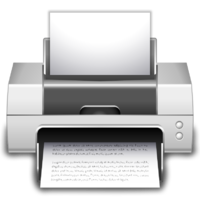
Get Printer IP Address
- This will be listed on the display screen of the printer, labeled on the printer, or you can print a configuration page from the printer.
- It will be in the form 128.174.XXX.XXX
Public Printers
This is a list of printers available for public use in the IGB.
Color Printers
| Printer Name | Location | IP Address |
|---|---|---|
| lj-color-109-lab.igb.illinois.edu | 109 (Concourse) | 128.174.125.234 |
| lj-color-109.igb.illinois.edu | 109 (Concourse) | 128.174.124.227 |
| lj-color-1n.igb.illinois.edu | 1414 (First Floor North) | 128.174.127.145 |
| lj-color-1s.igb.illinois.edu | 1136 (First Floor South) | 128.174.127.91 |
| lj-color-1116.igb.illinois.edu | 1116 (First Floor South) | 128.174.126.138 |
| lj-color-2n.igb.illinois.edu | 2414 (Second Floor North) | 128.174.124.239 |
| lj-color-2s.igb.illinois.edu | 2136 (Second Floor South) | 128.174.124.242 |
| lj-color-3n.igb.illinois.edu | 3414 (Third Floor North) | 128.174.125.212 |
| lj-color-3s.igb.illinois.edu | 3136 (Third Floor South) | 128.174.124.241 |
| lj-color-3116.igb.illinois.edu | 3116 (Third Floor South) | 128.174.126.38 |
Black and White Printers
| Printer Name | Location | IP Address |
|---|---|---|
| lj-black-1500.igb.illinois.edu | 1500 (First Floor North) | 128.174.126.218 |
| lj-black-1s.igb.illinois.edu | 1116 (First Floor South) | 128.174.127.89 |
| lj-black-2n-2.igb.illinois.edu | 2414 (Second Floor North) | 128.174.125.181 |
| lj-black-3n.igb.illinois.edu | 3414 (Third Floor North) | 128.174.124.240 |
| lj-black-3s.igb.illinois.edu | 3136 (Third Floor South) | 128.174.125.210 |
Driver and Printer Installation
MacOS
Windows 10
Windows 11
Ubuntu
Removing a Printer
If you would like to remove a printer, please follow the directions below.
MacOS
Windows 10
Windows 11
Page Reviewed: 11/16/21