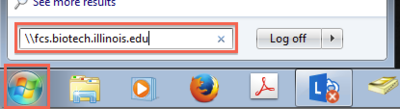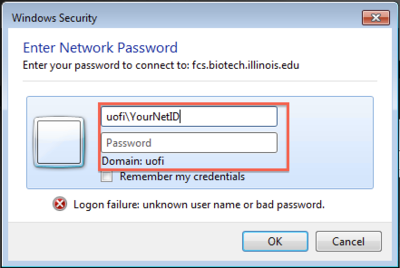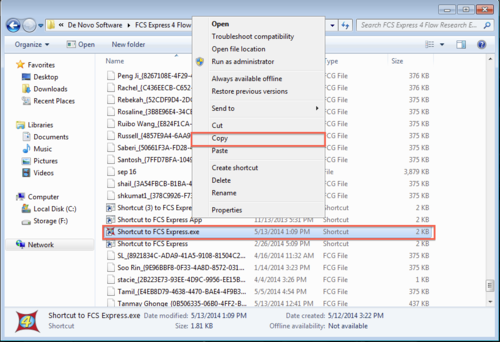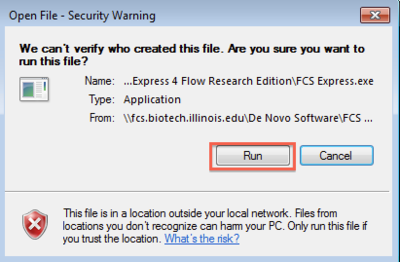FCS Express Access: Difference between revisions
Jump to navigation
Jump to search
Tags: mobile edit mobile web edit |
No edit summary |
||
| Line 20: | Line 20: | ||
[[File:Win7FCS4.png|400px]] | [[File:Win7FCS4.png|400px]] | ||
== References == | |||
*[https://denovosoftware.com/ https://denovosoftware.com/] | |||
Revision as of 09:12, 15 September 2021
Windows 7/8/10
- Click on Windows icon in lower left corner
- In search field write: \\fcs.biotech.illinois.edu
- When the prompt comes up, enter the following:
Username: uofi\Your NetID Password: Your AD Password
- Copy to your desktop “Shortcut to FCS Express”
- Double click on the icon, if prompted by Windows, select "Run"