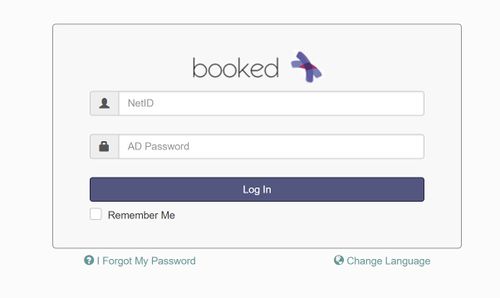Difference between revisions of "Single Cell Scheduler"
Jump to navigation
Jump to search
| Line 7: | Line 7: | ||
* [[File:Singlecell1.jpg|500px]] | * [[File:Singlecell1.jpg|500px]] | ||
| − | * Next to "Test Run", click on the time you would like to schedule a test count. Note that if you have not been trained on using the counter, you need to contact the DNA Services facility to schedule an assisted test count. Please email them at ngsequencing@illinois.edu. | + | * Next to "Test Run", click on the time you would like to schedule a test count. Note that if you have not been trained on using the counter, you need to contact the DNA Services facility to schedule an assisted test count. Please email them at [[mailto:ngsequencing@illinois.edu ngsequencing@illinois.edu]]. |
* [[file:singlecell6.jpg|800px]] | * [[file:singlecell6.jpg|800px]] | ||
| Line 20: | Line 20: | ||
* You will receive confirmation of your reservation and should be able to see it on the calendar now. | * You will receive confirmation of your reservation and should be able to see it on the calendar now. | ||
* [[File:singlecell8.jpg|800px]] | * [[File:singlecell8.jpg|800px]] | ||
| + | |||
| + | *Please note, your reservation is for the Cell Counter in '''334 ERML''' | ||
Revision as of 08:10, 13 May 2020
DNA Services 10x Website[edit]
- For more information, please visit the 10x website at this link: https://biotech.illinois.edu/htdna/applications/10x-submission
Instructions for Scheduling Test Counts[edit]
- Next to "Test Run", click on the time you would like to schedule a test count. Note that if you have not been trained on using the counter, you need to contact the DNA Services facility to schedule an assisted test count. Please email them at [ngsequencing@illinois.edu].
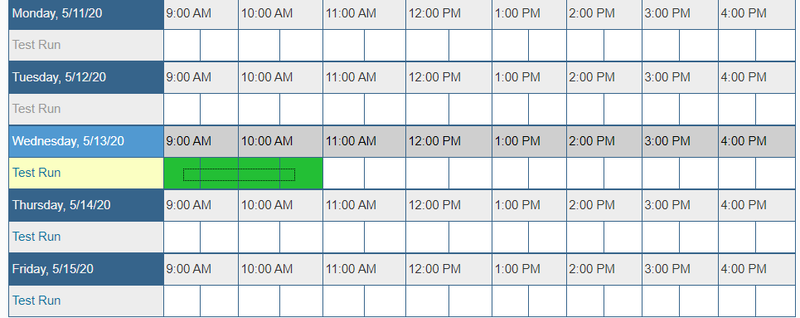
- A box will pop up to make your reservation. Enter the following information:
- Verify the date and time of your meeting
- Under "Title of reservation", enter your first and last name.
- Under "Description of reservation", enter any additional comments you believe are needed.
- Under "Number of Samples", enter the number of samples you will be using (you can have a maximum of 16 for one experiment).
- Click "Create"
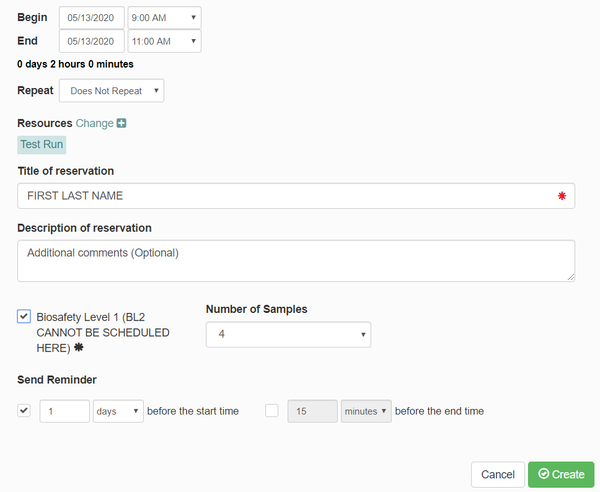
- Please note, your reservation is for the Cell Counter in 334 ERML