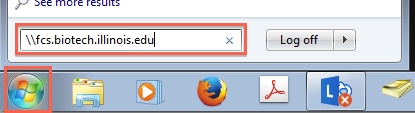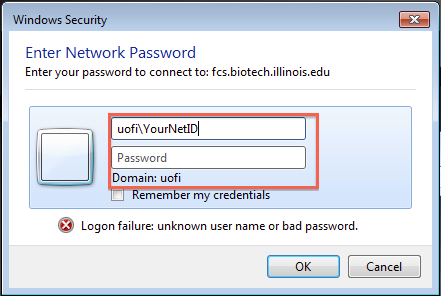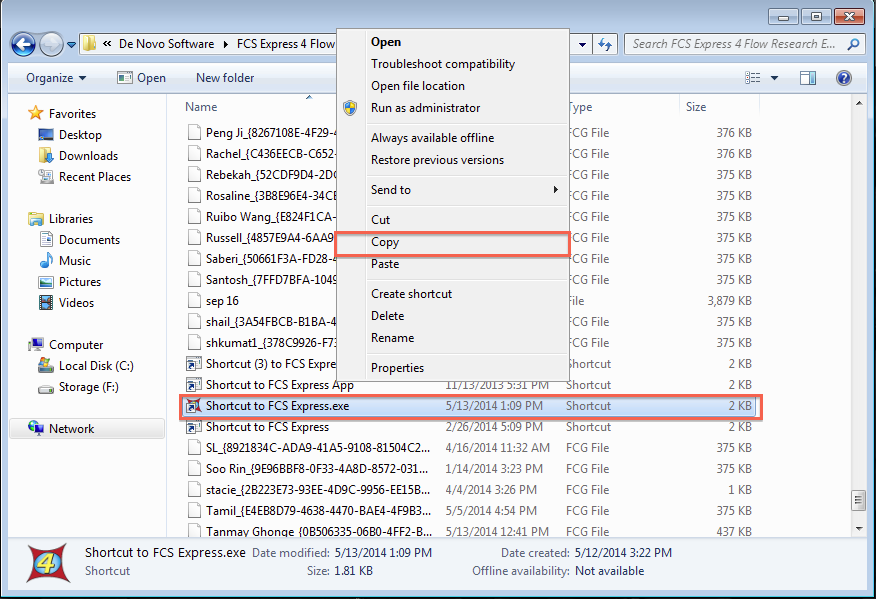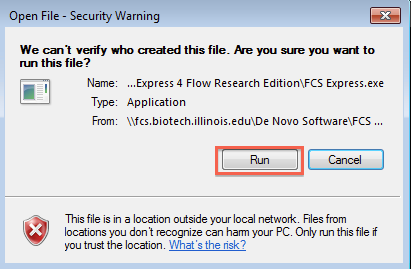FCS Express Access: Difference between revisions
Jump to navigation
Jump to search
No edit summary |
mNo edit summary |
||
| Line 1: | Line 1: | ||
== Windows 7 == | == Windows 7/8/10 == | ||
*Click on Windows icon in lower left corner | *Click on Windows icon in lower left corner | ||
Revision as of 09:12, 13 August 2015
Windows 7/8/10
- Click on Windows icon in lower left corner
- In search field write: \\fcs.biotech.illinois.edu
- When the prompt comes up, enter the following:
Username: uofi\Your NetID Password: Your AD Password
- Copy to your desktop “Shortcut to FCS Express”
- Double click on the icon, if prompted by Windows, select "Run"