Desktop Security
Jump to navigation
Jump to search
Free Antivirus Software[edit]
- It is very important to keep an updated version of Antivirus running.
- The University of Illinois provides a free Antivirus program to students, faculty and staff.
- To Download please go to https://webstore.illinois.edu/Shop/product.aspx?zpid=507
- Select the Antivirus version corresponding to your operating system from the "Product Name" column.
- Click on
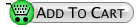
- Log on using your University username and password
- Now click on
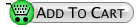 one more time.
one more time. - Click "I Agree" on the End User License Agreement
- Click on

- Fill in the form and click "Next >>"
- Click on the "License and Download" link
- Click on VirusScan 8.7i or latest version available.
- To install simply run the program and select Next and OK on all options.
- You will see a small red and blue shield at the bottom right of your Windows desktop if you installed it correctly.
- To make sure your antivirus is up to date right click on the shield Icon and select Update Now...
Web Browser[edit]
- We recommend using FireFox.
- To download FireFox simply go to http://www.mozilla.com
- Click on Download FireFox
- Avoid non-reputable websites which let you play games, funny videos or e-cards.
Email Scams[edit]
- The IGB IT office will never ask you for your password via e-mail.
- Do not open attachments from people you don't know (even if you know them be suspicious if the message content does not make sense).
- Do not open attachments which have extensions .exe .com
- Do not click on links to websites which are not familiar to you. Look at the website address, many times spammer will use an address slightly different than the real one (Example: http://bankofamerica.blalbah.com is not the address for Bank of America, the website may even look exactly like the Bank of America website).