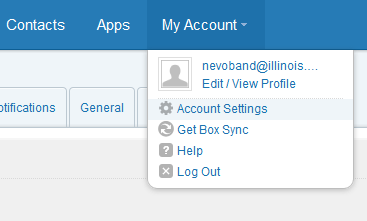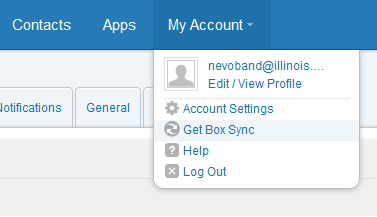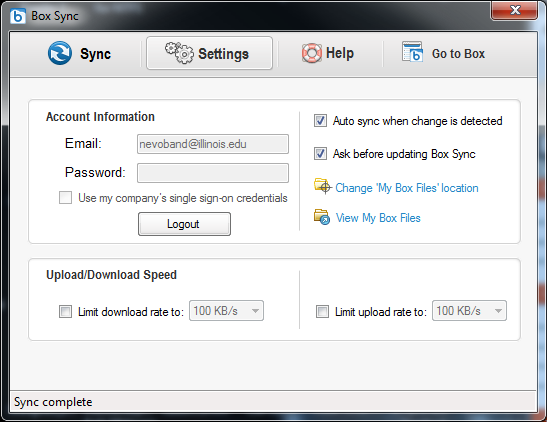Difference between revisions of "Box.Net"
Jump to navigation
Jump to search
| Line 1: | Line 1: | ||
= University of Illinois Box.com = | = University of Illinois Box.com = | ||
| + | |||
| + | ==Features== | ||
| + | * Box allows you to share and collaborate on documents and other files online. With a University of Illinois Box account, you can invite both University of Illinois and non-University of Illinois people to collaborate with you. | ||
== Connect to Box.com web interface == | == Connect to Box.com web interface == | ||
Revision as of 11:27, 6 July 2012
Contents
University of Illinois Box.com[edit]
Features[edit]
- Box allows you to share and collaborate on documents and other files online. With a University of Illinois Box account, you can invite both University of Illinois and non-University of Illinois people to collaborate with you.
Connect to Box.com web interface[edit]
- Go to [http://uofi.box.com]
- Click on Continue
- Check the box for University of Illinois at Urbana-Champaign and click on Select this campus
- Enter your university login credentials and hit Login
Install Desktop Sync[edit]
- This will create a folder on your computer which automatically synchronize files to your Box.com account.
- First we need to create a desktop sync password (different than your university password)
- Click on the My Account tab at the top of the web page and select Account Settings
- Under Create External Password enter a new password different than your university password and click on Save
- Now download the desktop sync application by click on My Account >> Get Box Sync
- Click on the Box Sync download button (32 BIT)
- Save and install the program.
- Under the Box Sync program menu select Settings and enter your credentials
- Email: netid@illinois.edu
- Password: (enter the password you created in the steps above)
- Now click on Login
- Click on the View My Box Files to view the folder which will be synchronized automatically.