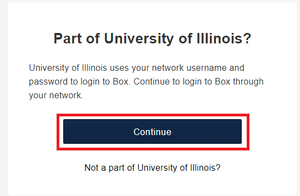Difference between revisions of "Box.Net"
Jump to navigation
Jump to search
(→Connect to Box web interface) |
(→Features) |
||
| Line 6: | Line 6: | ||
*Box allows you to share and collaborate on documents and other files online. With a University of Illinois Box account, you can invite both University of Illinois and non-University of Illinois people to collaborate with you. Box can also be used to synchronize your files across multiple devices. | *Box allows you to share and collaborate on documents and other files online. With a University of Illinois Box account, you can invite both University of Illinois and non-University of Illinois people to collaborate with you. Box can also be used to synchronize your files across multiple devices. | ||
| − | *Box | + | *Box files are available on Android, iPhone, iPad, Windows and Mac you will have to install Sync client applications on these devices to view the files. You may access them through the web interface. |
== Connect to Box web interface == | == Connect to Box web interface == | ||
Revision as of 16:02, 17 March 2020
Contents
University of Illinois Box[edit]
- Cites Guide: https://answers.uillinois.edu/page.php?id=76333
Features[edit]
- Box allows you to share and collaborate on documents and other files online. With a University of Illinois Box account, you can invite both University of Illinois and non-University of Illinois people to collaborate with you. Box can also be used to synchronize your files across multiple devices.
- Box files are available on Android, iPhone, iPad, Windows and Mac you will have to install Sync client applications on these devices to view the files. You may access them through the web interface.
Connect to Box web interface[edit]
- Go to https://box.illinois.edu/
- Click on Continue
- Check the box for University of Illinois at Urbana-Champaign and click on Select this campus
- Enter your university login credentials and hit Login
Install Box Sync[edit]
- This will create a folder on your computer which automatically synchronizes files to your Box account.