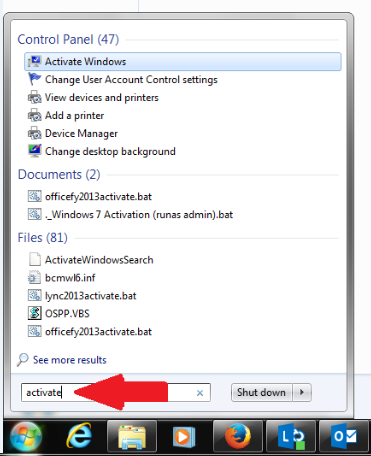Activating Windows or Office
Installing VPN[edit]
If you are working off-site, you will need to use VPN to activate or reactivate both Windows and MS Office.
Here is the link where you can download and install VPN for your version of operating system, either Vista, Windows 7 or Windows 8. Just follow the step-by-step instructions and photos.
https://www.cites.illinois.edu/vpn/windows
Activating Windows[edit]
If you see a message on your University-owned computer that your copy of Windows is not genuine, you can activate it by right-clicking on the following file and choosing "Run as Administrator". Please note, however, that you must be on the U of I network, or if you are working off-site, you need to be using VPN.
- WindowsActivate.bat (Right click to save. It may save with a .txt extension on the end, delete the .txt and keep the .bat extension. Then r/c and choose "Run as Administrator")
If your copy of Windows has been activated at one time, but perhaps your computer is disconnected from the campus network for much of the time, eventually you will see the message that you need to reactivate your copy of Windows. The University computers activate against the KMS server and have to reactivate about every six months. If you are working off-site but are on VPN, all you have to do is type "activate" in the Search box, as show below with the red arrow:
Activating MS Office[edit]
If you see a message on your computer that your copy of Microsoft Office is not genuine, you can activate it by right-clicking on the following file and choosing "Run as Administrator". Please note, however, that you must be on the U of I network, or if you are working off-site, you need to be using VPN. #Installing VPN
- Office2013activate.bat (Right click to save. It may save with a .txt extension on the end, delete the .txt and keep the .bat extension. Then r/c and choose "Run as Administrator")