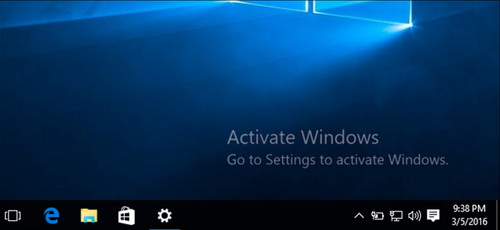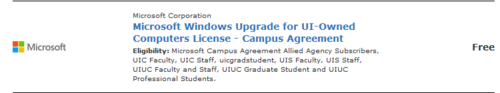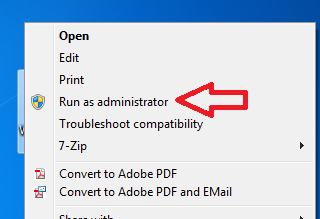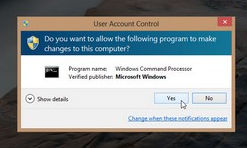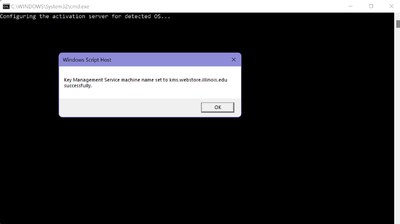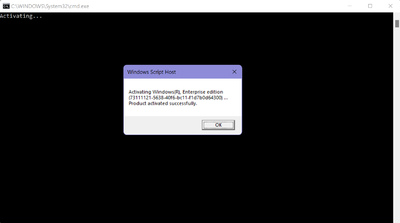Difference between revisions of "Activating Windows or Office"
(→Activating or Reactivating MS Office) |
(→Activating or Reactivating Windows) |
||
| Line 10: | Line 10: | ||
== Activating or Reactivating Windows == | == Activating or Reactivating Windows == | ||
| − | You may see a message on your computer that your copy of Windows is not | + | You may see a message on your computer that your copy of Windows is not activated. |
[[File:WindowsNotGenuine.PNG|500px]] | [[File:WindowsNotGenuine.PNG|500px]] | ||
Revision as of 16:40, 11 January 2022
Contents
If you are working off-site, you will need to use VPN to activate or reactivate Windows.
Installing VPN[edit]
Here is the link where you can download and install VPN for your version of operating system, either Windows 7/8/10/11. Just follow the step-by-step instructions and photos.
https://answers.uillinois.edu/illinois/page.php?id=47507
Activating or Reactivating Windows[edit]
You may see a message on your computer that your copy of Windows is not activated.
Microsoft Windows and the activation file are not available to undergraduate students; you will need to contact help@igb.illinois.edu and we will activate it for you. If you are UIUC Faculty, staff, a graduate student, or a professional student, you can go to the U of IL Webstore to download the activation file for your University-owned computer. http://webstore.illinois.edu/home/ Please note that you must be on the U of IL network, or if you are working off-site, you need to be using VPN. #Installing_VPN
1. You can log in and get the file from your history, or, if previously you did not get Windows from the webstore, go to the webstore and choose Unit Purchases, Microsoft Products, Microsoft Windows Upgrade for UI-Owned Computers License - Campus Agreement (Free).
2. Choose "No media requested." This will give you the activation file for download.
3. Go to the folder where activateWindows.bat downloaded; right-click on activateWindows.bat and choose "Run as Administrator".
4. You will see a dialog box, asking you if you will allow changes. Click "Yes."
5. You will see a script informing you that the server is configuring; then a dialog box, informing you that the KMS machine name has been set successfully. Click "Okay.".
6. There will be another dialog box, which says "Activating." Lastly, you will see a notice that the product has activated successfully. Click "Okay."
Your copy of Windows is now genuine.
Activating or Reactivating MS Office[edit]
- Campus has recently moved to using Office 365. Mostly everyone with the university is assigned a license that allows them to install Office 365 on up to 5 devices.
- If you have an older version of Office installed, such as Office 2016, you will first want to UNINSTALL that software from the computer.
- Once you verify that you have no older versions of Office installed, you can follow the directions at this link to install Office 365 on your computer: https://webstore.illinois.edu/shop/product.aspx?zpid=2816